Frequently Asked Questions (FAQ)¶
How do I control the way my DataFrame is displayed?¶
Pandas users rely on a variety of environments for using pandas: scripts, terminal, IPython qtconsole/ notebook, (IDLE, spyder, etc’). Each environment has it’s own capabilities and limitations: HTML support, horizontal scrolling, auto-detection of width/height. To appropriately address all these environments, the display behavior is controlled by several options, which you’re encouraged to tweak to suit your setup.
As of 0.12, these are the relevant options, all under the display namespace, (e.g. display.width, etc’):
- notebook_repr_html: if True, IPython frontends with HTML support will display dataframes as HTML tables when possible.
- expand_repr (default True): when the frame width cannot fit within the screen, the output will be broken into multiple pages to accomedate. This applies to textual (as opposed to HTML) display only.
- max_columns: max dataframe columns to display. a wider frame will trigger a summary view, unless expand_repr is True and HTML output is disabled.
- max_rows: max dataframe rows display. a longer frame will trigger a summary view.
- width: width of display screen in characters, used to determine the width of lines when expand_repr is active, Setting this to None will trigger auto-detection of terminal width, this only works for proper terminals, not IPython frontends such as ipnb. width is ignored in IPython notebook, since the browser provides horizontal scrolling.
IPython users can use the IPython startup file to import pandas and set these options automatically when starting up.
Adding Features to your Pandas Installation¶
Pandas is a powerful tool and already has a plethora of data manipulation operations implemented, most of them are very fast as well. It’s very possible however that certain functionality that would make your life easier is missing. In that case you have several options:
Open an issue on Github , explain your need and the sort of functionality you would like to see implemented.
Fork the repo, Implement the functionality yourself and open a PR on Github.
Write a method that performs the operation you are interested in and Monkey-patch the pandas class as part of your IPython profile startup or PYTHONSTARTUP file.
For example, here is an example of adding an just_foo_cols() method to the dataframe class:
In [1]: import pandas as pd
In [2]: def just_foo_cols(self):
...: """Get a list of column names containing the string 'foo'
...: """
...: return [x for x in self.columns if 'foo' in x]
...:
In [3]: pd.DataFrame.just_foo_cols = just_foo_cols # monkey-patch the DataFrame class
In [4]: df = pd.DataFrame([range(4)],columns= ["A","foo","foozball","bar"])
In [5]: df.just_foo_cols()
['foo', 'foozball']
In [6]: del pd.DataFrame.just_foo_cols # you can also remove the new method
Monkey-patching is usually frowned upon because it makes your code less portable and can cause subtle bugs in some circumstances. Monkey-patching existing methods is usually a bad idea in that respect. When used with proper care, however, it’s a very useful tool to have.
Migrating from scikits.timeseries to pandas >= 0.8.0¶
Starting with pandas 0.8.0, users of scikits.timeseries should have all of the features that they need to migrate their code to use pandas. Portions of the scikits.timeseries codebase for implementing calendar logic and timespan frequency conversions (but not resampling, that has all been implemented from scratch from the ground up) have been ported to the pandas codebase.
The scikits.timeseries notions of Date and DateArray are responsible for implementing calendar logic:
In [16]: dt = ts.Date('Q', '1984Q3')
# sic
In [17]: dt
Out[17]: <Q-DEC : 1984Q1>
In [18]: dt.asfreq('D', 'start')
Out[18]: <D : 01-Jan-1984>
In [19]: dt.asfreq('D', 'end')
Out[19]: <D : 31-Mar-1984>
In [20]: dt + 3
Out[20]: <Q-DEC : 1984Q4>
Date and DateArray from scikits.timeseries have been reincarnated in pandas Period and PeriodIndex:
In [7]: pnow('D') # scikits.timeseries.now()
Period('2014-01-31', 'D')
In [8]: Period(year=2007, month=3, day=15, freq='D')
Period('2007-03-15', 'D')
In [9]: p = Period('1984Q3')
In [10]: p
Period('1984Q3', 'Q-DEC')
In [11]: p.asfreq('D', 'start')
Period('1984-07-01', 'D')
In [12]: p.asfreq('D', 'end')
Period('1984-09-30', 'D')
In [13]: (p + 3).asfreq('T') + 6 * 60 + 30
Period('1985-07-01 06:29', 'T')
In [14]: rng = period_range('1990', '2010', freq='A')
In [15]: rng
<class 'pandas.tseries.period.PeriodIndex'>
freq: A-DEC
[1990, ..., 2010]
length: 21
In [16]: rng.asfreq('B', 'end') - 3
<class 'pandas.tseries.period.PeriodIndex'>
freq: B
[1990-12-26, ..., 2010-12-28]
length: 21
| scikits.timeseries | pandas | Notes |
|---|---|---|
| Date | Period | A span of time, from yearly through to secondly |
| DateArray | PeriodIndex | An array of timespans |
| convert | resample | Frequency conversion in scikits.timeseries |
| convert_to_annual | pivot_annual | currently supports up to daily frequency, see GH736 |
PeriodIndex / DateArray properties and functions¶
The scikits.timeseries DateArray had a number of information properties. Here are the pandas equivalents:
| scikits.timeseries | pandas | Notes |
|---|---|---|
| get_steps | np.diff(idx.values) | |
| has_missing_dates | not idx.is_full | |
| is_full | idx.is_full | |
| is_valid | idx.is_monotonic and idx.is_unique | |
| is_chronological | is_monotonic | |
| arr.sort_chronologically() | idx.order() |
Frequency conversion¶
Frequency conversion is implemented using the resample method on TimeSeries and DataFrame objects (multiple time series). resample also works on panels (3D). Here is some code that resamples daily data to montly with scikits.timeseries:
In [17]: import scikits.timeseries as ts
In [18]: data = ts.time_series(np.random.randn(50), start_date='Jan-2000', freq='M')
In [19]: data
timeseries([ 0.4691 -0.2829 -1.5091 -1.1356 1.2121 -0.1732 0.1192 -1.0442 -0.8618
-2.1046 -0.4949 1.0718 0.7216 -0.7068 -1.0396 0.2719 -0.425 0.567
0.2762 -1.0874 -0.6737 0.1136 -1.4784 0.525 0.4047 0.577 -1.715
-1.0393 -0.3706 -1.1579 -1.3443 0.8449 1.0758 -0.109 1.6436 -1.4694
0.357 -0.6746 -1.7769 -0.9689 -1.2945 0.4137 0.2767 -0.472 -0.014
-0.3625 -0.0062 -0.9231 0.8957 0.8052],
dates = [Jan-2014 ... Feb-2018],
freq = M)
In [20]: data.convert('A', func=np.mean)
timeseries([-0.3945096205751429 -0.24462765889025218 -0.22163251299635775
-0.4537726933838235 0.8504806638002349],
dates = [2014 ... 2018],
freq = A-DEC)
Here is the equivalent pandas code:
In [21]: rng = period_range('Jan-2000', periods=50, freq='M')
In [22]: data = Series(np.random.randn(50), index=rng)
In [23]: data
2000-01 -1.206412
2000-02 2.565646
2000-03 1.431256
2000-04 1.340309
2000-05 -1.170299
2000-06 -0.226169
2000-07 0.410835
2000-08 0.813850
2000-09 0.132003
2000-10 -0.827317
2000-11 -0.076467
2000-12 -1.187678
2001-01 1.130127
2001-02 -1.436737
2001-03 -1.413681
2001-04 1.607920
2001-05 1.024180
2001-06 0.569605
2001-07 0.875906
2001-08 -2.211372
2001-09 0.974466
2001-10 -2.006747
2001-11 -0.410001
2001-12 -0.078638
2002-01 0.545952
2002-02 -1.219217
2002-03 -1.226825
2002-04 0.769804
2002-05 -1.281247
2002-06 -0.727707
2002-07 -0.121306
2002-08 -0.097883
2002-09 0.695775
2002-10 0.341734
2002-11 0.959726
2002-12 -1.110336
2003-01 -0.619976
2003-02 0.149748
2003-03 -0.732339
2003-04 0.687738
2003-05 0.176444
2003-06 0.403310
2003-07 -0.154951
2003-08 0.301624
2003-09 -2.179861
2003-10 -1.369849
2003-11 -0.954208
2003-12 1.462696
2004-01 -1.743161
2004-02 -0.826591
Freq: M, dtype: float64
In [24]: data.resample('A', how=np.mean)
2000 0.166630
2001 -0.114581
2002 -0.205961
2003 -0.235802
2004 -1.284876
Freq: A-DEC, dtype: float64
Plotting¶
Much of the plotting functionality of scikits.timeseries has been ported and adopted to pandas’s data structures. For example:
In [25]: rng = period_range('1987Q2', periods=10, freq='Q-DEC')
In [26]: data = Series(np.random.randn(10), index=rng)
In [27]: plt.figure(); data.plot()
<matplotlib.axes.AxesSubplot at 0x6142d50>
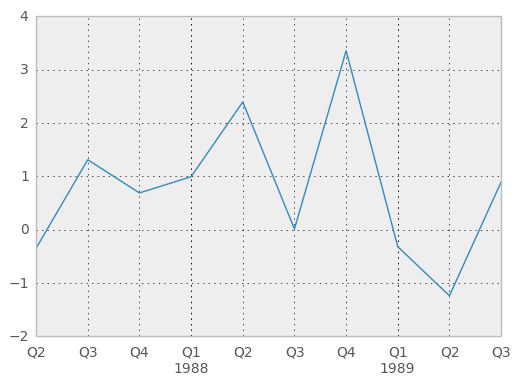
Converting to and from period format¶
Use the to_timestamp and to_period instance methods.
Treatment of missing data¶
Unlike scikits.timeseries, pandas data structures are not based on NumPy’s MaskedArray object. Missing data is represented as NaN in numerical arrays and either as None or NaN in non-numerical arrays. Implementing a version of pandas’s data structures that use MaskedArray is possible but would require the involvement of a dedicated maintainer. Active pandas developers are not interested in this.
Resampling with timestamps and periods¶
resample has a kind argument which allows you to resample time series with a DatetimeIndex to PeriodIndex:
In [28]: rng = date_range('1/1/2000', periods=200, freq='D')
In [29]: data = Series(np.random.randn(200), index=rng)
In [30]: data[:10]
2000-01-01 -0.487602
2000-01-02 -0.082240
2000-01-03 -2.182937
2000-01-04 0.380396
2000-01-05 0.084844
2000-01-06 0.432390
2000-01-07 1.519970
2000-01-08 -0.493662
2000-01-09 0.600178
2000-01-10 0.274230
Freq: D, dtype: float64
In [31]: data.index
<class 'pandas.tseries.index.DatetimeIndex'>
[2000-01-01 00:00:00, ..., 2000-07-18 00:00:00]
Length: 200, Freq: D, Timezone: None
In [32]: data.resample('M', kind='period')
2000-01 0.163775
2000-02 0.026549
2000-03 -0.089563
2000-04 -0.079405
2000-05 0.160348
2000-06 0.101725
2000-07 -0.708770
Freq: M, dtype: float64
Similarly, resampling from periods to timestamps is possible with an optional interval ('start' or 'end') convention:
In [33]: rng = period_range('Jan-2000', periods=50, freq='M')
In [34]: data = Series(np.random.randn(50), index=rng)
In [35]: resampled = data.resample('A', kind='timestamp', convention='end')
In [36]: resampled.index
<class 'pandas.tseries.index.DatetimeIndex'>
[2000-12-31 00:00:00, ..., 2004-12-31 00:00:00]
Length: 5, Freq: A-DEC, Timezone: None
Byte-Ordering Issues¶
Occasionally you may have to deal with data that were created on a machine with a different byte order than the one on which you are running Python. To deal with this issue you should convert the underlying NumPy array to the native system byte order before passing it to Series/DataFrame/Panel constructors using something similar to the following:
In [37]: x = np.array(range(10), '>i4') # big endian
In [38]: newx = x.byteswap().newbyteorder() # force native byteorder
In [39]: s = Series(newx)
See the NumPy documentation on byte order for more details.