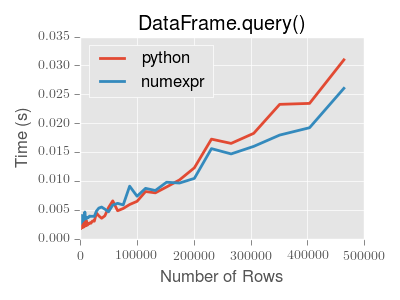Indexing and Selecting Data¶
The axis labeling information in pandas objects serves many purposes:
- Identifies data (i.e. provides metadata) using known indicators, important for analysis, visualization, and interactive console display.
- Enables automatic and explicit data alignment.
- Allows intuitive getting and setting of subsets of the data set.
In this section, we will focus on the final point: namely, how to slice, dice, and generally get and set subsets of pandas objects. The primary focus will be on Series and DataFrame as they have received more development attention in this area.
Note
The Python and NumPy indexing operators [] and attribute operator .
provide quick and easy access to pandas data structures across a wide range
of use cases. This makes interactive work intuitive, as there’s little new
to learn if you already know how to deal with Python dictionaries and NumPy
arrays. However, since the type of the data to be accessed isn’t known in
advance, directly using standard operators has some optimization limits. For
production code, we recommended that you take advantage of the optimized
pandas data access methods exposed in this chapter.
Warning
Whether a copy or a reference is returned for a setting operation, may
depend on the context. This is sometimes called chained assignment and
should be avoided. See Returning a View versus Copy.
Warning
Indexing on an integer-based Index with floats has been clarified in 0.18.0, for a summary of the changes, see here.
See the MultiIndex / Advanced Indexing for MultiIndex and more advanced indexing documentation.
See the cookbook for some advanced strategies.
Different Choices for Indexing¶
Object selection has had a number of user-requested additions in order to support more explicit location based indexing. Pandas now supports three types of multi-axis indexing.
.locis primarily label based, but may also be used with a boolean array..locwill raiseKeyErrorwhen the items are not found. Allowed inputs are:A single label, e.g.
5or'a'(Note that5is interpreted as a label of the index. This use is not an integer position along the index.).A list or array of labels
['a', 'b', 'c'].A slice object with labels
'a':'f'(Note that contrary to usual python slices, both the start and the stop are included, when present in the index! See Slicing with labels.).A boolean array
A
callablefunction with one argument (the calling Series, DataFrame or Panel) and that returns valid output for indexing (one of the above).New in version 0.18.1.
See more at Selection by Label.
.ilocis primarily integer position based (from0tolength-1of the axis), but may also be used with a boolean array..ilocwill raiseIndexErrorif a requested indexer is out-of-bounds, except slice indexers which allow out-of-bounds indexing. (this conforms with Python/NumPy slice semantics). Allowed inputs are:An integer e.g.
5.A list or array of integers
[4, 3, 0].A slice object with ints
1:7.A boolean array.
A
callablefunction with one argument (the calling Series, DataFrame or Panel) and that returns valid output for indexing (one of the above).New in version 0.18.1.
See more at Selection by Position, Advanced Indexing and Advanced Hierarchical.
.loc,.iloc, and also[]indexing can accept acallableas indexer. See more at Selection By Callable.
Getting values from an object with multi-axes selection uses the following
notation (using .loc as an example, but the following applies to .iloc as
well). Any of the axes accessors may be the null slice :. Axes left out of
the specification are assumed to be :, e.g. p.loc['a'] is equivalent to
p.loc['a', :, :].
| Object Type | Indexers |
|---|---|
| Series | s.loc[indexer] |
| DataFrame | df.loc[row_indexer,column_indexer] |
| Panel | p.loc[item_indexer,major_indexer,minor_indexer] |
Basics¶
As mentioned when introducing the data structures in the last section, the primary function of indexing with [] (a.k.a. __getitem__
for those familiar with implementing class behavior in Python) is selecting out
lower-dimensional slices. The following table shows return type values when
indexing pandas objects with []:
| Object Type | Selection | Return Value Type |
|---|---|---|
| Series | series[label] |
scalar value |
| DataFrame | frame[colname] |
Series corresponding to colname |
| Panel | panel[itemname] |
DataFrame corresponding to the itemname |
Here we construct a simple time series data set to use for illustrating the indexing functionality:
In [1]: dates = pd.date_range('1/1/2000', periods=8)
In [2]: df = pd.DataFrame(np.random.randn(8, 4), index=dates, columns=['A', 'B', 'C', 'D'])
In [3]: df
Out[3]:
A B C D
2000-01-01 0.469112 -0.282863 -1.509059 -1.135632
2000-01-02 1.212112 -0.173215 0.119209 -1.044236
2000-01-03 -0.861849 -2.104569 -0.494929 1.071804
2000-01-04 0.721555 -0.706771 -1.039575 0.271860
2000-01-05 -0.424972 0.567020 0.276232 -1.087401
2000-01-06 -0.673690 0.113648 -1.478427 0.524988
2000-01-07 0.404705 0.577046 -1.715002 -1.039268
2000-01-08 -0.370647 -1.157892 -1.344312 0.844885
In [4]: panel = pd.Panel({'one' : df, 'two' : df - df.mean()})
In [5]: panel
Out[5]:
<class 'pandas.core.panel.Panel'>
Dimensions: 2 (items) x 8 (major_axis) x 4 (minor_axis)
Items axis: one to two
Major_axis axis: 2000-01-01 00:00:00 to 2000-01-08 00:00:00
Minor_axis axis: A to D
Note
None of the indexing functionality is time series specific unless specifically stated.
Thus, as per above, we have the most basic indexing using []:
In [6]: s = df['A']
In [7]: s[dates[5]]
Out[7]: -0.67368970808837059
In [8]: panel['two']
�����������������������������Out[8]:
A B C D
2000-01-01 0.409571 0.113086 -0.610826 -0.936507
2000-01-02 1.152571 0.222735 1.017442 -0.845111
2000-01-03 -0.921390 -1.708620 0.403304 1.270929
2000-01-04 0.662014 -0.310822 -0.141342 0.470985
2000-01-05 -0.484513 0.962970 1.174465 -0.888276
2000-01-06 -0.733231 0.509598 -0.580194 0.724113
2000-01-07 0.345164 0.972995 -0.816769 -0.840143
2000-01-08 -0.430188 -0.761943 -0.446079 1.044010
You can pass a list of columns to [] to select columns in that order.
If a column is not contained in the DataFrame, an exception will be
raised. Multiple columns can also be set in this manner:
In [9]: df
Out[9]:
A B C D
2000-01-01 0.469112 -0.282863 -1.509059 -1.135632
2000-01-02 1.212112 -0.173215 0.119209 -1.044236
2000-01-03 -0.861849 -2.104569 -0.494929 1.071804
2000-01-04 0.721555 -0.706771 -1.039575 0.271860
2000-01-05 -0.424972 0.567020 0.276232 -1.087401
2000-01-06 -0.673690 0.113648 -1.478427 0.524988
2000-01-07 0.404705 0.577046 -1.715002 -1.039268
2000-01-08 -0.370647 -1.157892 -1.344312 0.844885
In [10]: df[['B', 'A']] = df[['A', 'B']]
In [11]: df
Out[11]:
A B C D
2000-01-01 -0.282863 0.469112 -1.509059 -1.135632
2000-01-02 -0.173215 1.212112 0.119209 -1.044236
2000-01-03 -2.104569 -0.861849 -0.494929 1.071804
2000-01-04 -0.706771 0.721555 -1.039575 0.271860
2000-01-05 0.567020 -0.424972 0.276232 -1.087401
2000-01-06 0.113648 -0.673690 -1.478427 0.524988
2000-01-07 0.577046 0.404705 -1.715002 -1.039268
2000-01-08 -1.157892 -0.370647 -1.344312 0.844885
You may find this useful for applying a transform (in-place) to a subset of the columns.
Warning
pandas aligns all AXES when setting Series and DataFrame from .loc, and .iloc.
This will not modify df because the column alignment is before value assignment.
In [12]: df[['A', 'B']]
Out[12]:
A B
2000-01-01 -0.282863 0.469112
2000-01-02 -0.173215 1.212112
2000-01-03 -2.104569 -0.861849
2000-01-04 -0.706771 0.721555
2000-01-05 0.567020 -0.424972
2000-01-06 0.113648 -0.673690
2000-01-07 0.577046 0.404705
2000-01-08 -1.157892 -0.370647
In [13]: df.loc[:,['B', 'A']] = df[['A', 'B']]
In [14]: df[['A', 'B']]
Out[14]:
A B
2000-01-01 -0.282863 0.469112
2000-01-02 -0.173215 1.212112
2000-01-03 -2.104569 -0.861849
2000-01-04 -0.706771 0.721555
2000-01-05 0.567020 -0.424972
2000-01-06 0.113648 -0.673690
2000-01-07 0.577046 0.404705
2000-01-08 -1.157892 -0.370647
The correct way to swap column values is by using raw values:
In [15]: df.loc[:,['B', 'A']] = df[['A', 'B']].values
In [16]: df[['A', 'B']]
Out[16]:
A B
2000-01-01 0.469112 -0.282863
2000-01-02 1.212112 -0.173215
2000-01-03 -0.861849 -2.104569
2000-01-04 0.721555 -0.706771
2000-01-05 -0.424972 0.567020
2000-01-06 -0.673690 0.113648
2000-01-07 0.404705 0.577046
2000-01-08 -0.370647 -1.157892
Attribute Access¶
You may access an index on a Series, column on a DataFrame, and an item on a Panel directly
as an attribute:
In [17]: sa = pd.Series([1,2,3],index=list('abc'))
In [18]: dfa = df.copy()
In [19]: sa.b
Out[19]: 2
In [20]: dfa.A
�����������Out[20]:
2000-01-01 0.469112
2000-01-02 1.212112
2000-01-03 -0.861849
2000-01-04 0.721555
2000-01-05 -0.424972
2000-01-06 -0.673690
2000-01-07 0.404705
2000-01-08 -0.370647
Freq: D, Name: A, dtype: float64
In [21]: panel.one
����������������������������������������������������������������������������������������������������������������������������������������������������������������������������������������������������������������������������������������������Out[21]:
A B C D
2000-01-01 0.469112 -0.282863 -1.509059 -1.135632
2000-01-02 1.212112 -0.173215 0.119209 -1.044236
2000-01-03 -0.861849 -2.104569 -0.494929 1.071804
2000-01-04 0.721555 -0.706771 -1.039575 0.271860
2000-01-05 -0.424972 0.567020 0.276232 -1.087401
2000-01-06 -0.673690 0.113648 -1.478427 0.524988
2000-01-07 0.404705 0.577046 -1.715002 -1.039268
2000-01-08 -0.370647 -1.157892 -1.344312 0.844885
In [22]: sa.a = 5
In [23]: sa
Out[23]:
a 5
b 2
c 3
dtype: int64
In [24]: dfa.A = list(range(len(dfa.index))) # ok if A already exists
In [25]: dfa
Out[25]:
A B C D
2000-01-01 0 -0.282863 -1.509059 -1.135632
2000-01-02 1 -0.173215 0.119209 -1.044236
2000-01-03 2 -2.104569 -0.494929 1.071804
2000-01-04 3 -0.706771 -1.039575 0.271860
2000-01-05 4 0.567020 0.276232 -1.087401
2000-01-06 5 0.113648 -1.478427 0.524988
2000-01-07 6 0.577046 -1.715002 -1.039268
2000-01-08 7 -1.157892 -1.344312 0.844885
In [26]: dfa['A'] = list(range(len(dfa.index))) # use this form to create a new column
In [27]: dfa
Out[27]:
A B C D
2000-01-01 0 -0.282863 -1.509059 -1.135632
2000-01-02 1 -0.173215 0.119209 -1.044236
2000-01-03 2 -2.104569 -0.494929 1.071804
2000-01-04 3 -0.706771 -1.039575 0.271860
2000-01-05 4 0.567020 0.276232 -1.087401
2000-01-06 5 0.113648 -1.478427 0.524988
2000-01-07 6 0.577046 -1.715002 -1.039268
2000-01-08 7 -1.157892 -1.344312 0.844885
Warning
- You can use this access only if the index element is a valid Python identifier, e.g.
s.1is not allowed. See here for an explanation of valid identifiers. - The attribute will not be available if it conflicts with an existing method name, e.g.
s.minis not allowed. - Similarly, the attribute will not be available if it conflicts with any of the following list:
index,major_axis,minor_axis,items. - In any of these cases, standard indexing will still work, e.g.
s['1'],s['min'], ands['index']will access the corresponding element or column.
If you are using the IPython environment, you may also use tab-completion to see these accessible attributes.
You can also assign a dict to a row of a DataFrame:
In [28]: x = pd.DataFrame({'x': [1, 2, 3], 'y': [3, 4, 5]})
In [29]: x.iloc[1] = dict(x=9, y=99)
In [30]: x
Out[30]:
x y
0 1 3
1 9 99
2 3 5
You can use attribute access to modify an existing element of a Series or column of a DataFrame, but be careful;
if you try to use attribute access to create a new column, it creates a new attribute rather than a
new column. In 0.21.0 and later, this will raise a UserWarning:
In[1]: df = pd.DataFrame({'one': [1., 2., 3.]})
In[2]: df.two = [4, 5, 6]
UserWarning: Pandas doesn't allow Series to be assigned into nonexistent columns - see https://pandas.pydata.org/pandas-docs/stable/indexing.html#attribute_access
In[3]: df
Out[3]:
one
0 1.0
1 2.0
2 3.0
Slicing ranges¶
The most robust and consistent way of slicing ranges along arbitrary axes is
described in the Selection by Position section
detailing the .iloc method. For now, we explain the semantics of slicing using the [] operator.
With Series, the syntax works exactly as with an ndarray, returning a slice of the values and the corresponding labels:
In [31]: s[:5]
Out[31]:
2000-01-01 0.469112
2000-01-02 1.212112
2000-01-03 -0.861849
2000-01-04 0.721555
2000-01-05 -0.424972
Freq: D, Name: A, dtype: float64
In [32]: s[::2]
��������������������������������������������������������������������������������������������������������������������������������������������������������������Out[32]:
2000-01-01 0.469112
2000-01-03 -0.861849
2000-01-05 -0.424972
2000-01-07 0.404705
Freq: 2D, Name: A, dtype: float64
In [33]: s[::-1]
������������������������������������������������������������������������������������������������������������������������������������������������������������������������������������������������������������������������������������������������������������������������������������������������������Out[33]:
2000-01-08 -0.370647
2000-01-07 0.404705
2000-01-06 -0.673690
2000-01-05 -0.424972
2000-01-04 0.721555
2000-01-03 -0.861849
2000-01-02 1.212112
2000-01-01 0.469112
Freq: -1D, Name: A, dtype: float64
Note that setting works as well:
In [34]: s2 = s.copy()
In [35]: s2[:5] = 0
In [36]: s2
Out[36]:
2000-01-01 0.000000
2000-01-02 0.000000
2000-01-03 0.000000
2000-01-04 0.000000
2000-01-05 0.000000
2000-01-06 -0.673690
2000-01-07 0.404705
2000-01-08 -0.370647
Freq: D, Name: A, dtype: float64
With DataFrame, slicing inside of [] slices the rows. This is provided
largely as a convenience since it is such a common operation.
In [37]: df[:3]
Out[37]:
A B C D
2000-01-01 0.469112 -0.282863 -1.509059 -1.135632
2000-01-02 1.212112 -0.173215 0.119209 -1.044236
2000-01-03 -0.861849 -2.104569 -0.494929 1.071804
In [38]: df[::-1]
����������������������������������������������������������������������������������������������������������������������������������������������������������������������������������������������������������������������Out[38]:
A B C D
2000-01-08 -0.370647 -1.157892 -1.344312 0.844885
2000-01-07 0.404705 0.577046 -1.715002 -1.039268
2000-01-06 -0.673690 0.113648 -1.478427 0.524988
2000-01-05 -0.424972 0.567020 0.276232 -1.087401
2000-01-04 0.721555 -0.706771 -1.039575 0.271860
2000-01-03 -0.861849 -2.104569 -0.494929 1.071804
2000-01-02 1.212112 -0.173215 0.119209 -1.044236
2000-01-01 0.469112 -0.282863 -1.509059 -1.135632
Selection By Label¶
Warning
Whether a copy or a reference is returned for a setting operation, may depend on the context.
This is sometimes called chained assignment and should be avoided.
See Returning a View versus Copy.
Warning
.locis strict when you present slicers that are not compatible (or convertible) with the index type. For example using integers in aDatetimeIndex. These will raise aTypeError.
In [39]: dfl = pd.DataFrame(np.random.randn(5,4), columns=list('ABCD'), index=pd.date_range('20130101',periods=5))
In [40]: dfl
Out[40]:
A B C D
2013-01-01 1.075770 -0.109050 1.643563 -1.469388
2013-01-02 0.357021 -0.674600 -1.776904 -0.968914
2013-01-03 -1.294524 0.413738 0.276662 -0.472035
2013-01-04 -0.013960 -0.362543 -0.006154 -0.923061
2013-01-05 0.895717 0.805244 -1.206412 2.565646
In [4]: dfl.loc[2:3]
TypeError: cannot do slice indexing on <class 'pandas.tseries.index.DatetimeIndex'> with these indexers [2] of <type 'int'>
String likes in slicing can be convertible to the type of the index and lead to natural slicing.
In [41]: dfl.loc['20130102':'20130104']
Out[41]:
A B C D
2013-01-02 0.357021 -0.674600 -1.776904 -0.968914
2013-01-03 -1.294524 0.413738 0.276662 -0.472035
2013-01-04 -0.013960 -0.362543 -0.006154 -0.923061
Warning
Starting in 0.21.0, pandas will show a FutureWarning if indexing with a list with missing labels. In the future
this will raise a KeyError. See list-like Using loc with missing keys in a list is Deprecated.
pandas provides a suite of methods in order to have purely label based indexing. This is a strict inclusion based protocol.
Every label asked for must be in the index, or a KeyError will be raised.
When slicing, both the start bound AND the stop bound are included, if present in the index.
Integers are valid labels, but they refer to the label and not the position.
The .loc attribute is the primary access method. The following are valid inputs:
- A single label, e.g.
5or'a'(Note that5is interpreted as a label of the index. This use is not an integer position along the index.). - A list or array of labels
['a', 'b', 'c']. - A slice object with labels
'a':'f'(Note that contrary to usual python slices, both the start and the stop are included, when present in the index! See Slicing with labels.). - A boolean array.
- A
callable, see Selection By Callable.
In [42]: s1 = pd.Series(np.random.randn(6),index=list('abcdef'))
In [43]: s1
Out[43]:
a 1.431256
b 1.340309
c -1.170299
d -0.226169
e 0.410835
f 0.813850
dtype: float64
In [44]: s1.loc['c':]
�������������������������������������������������������������������������������������������������������������Out[44]:
c -1.170299
d -0.226169
e 0.410835
f 0.813850
dtype: float64
In [45]: s1.loc['b']
����������������������������������������������������������������������������������������������������������������������������������������������������������������������������������������������Out[45]: 1.3403088497993827
Note that setting works as well:
In [46]: s1.loc['c':] = 0
In [47]: s1
Out[47]:
a 1.431256
b 1.340309
c 0.000000
d 0.000000
e 0.000000
f 0.000000
dtype: float64
With a DataFrame:
In [48]: df1 = pd.DataFrame(np.random.randn(6,4),
....: index=list('abcdef'),
....: columns=list('ABCD'))
....:
In [49]: df1
Out[49]:
A B C D
a 0.132003 -0.827317 -0.076467 -1.187678
b 1.130127 -1.436737 -1.413681 1.607920
c 1.024180 0.569605 0.875906 -2.211372
d 0.974466 -2.006747 -0.410001 -0.078638
e 0.545952 -1.219217 -1.226825 0.769804
f -1.281247 -0.727707 -0.121306 -0.097883
In [50]: df1.loc[['a', 'b', 'd'], :]
����������������������������������������������������������������������������������������������������������������������������������������������������������������������������������������������������������������������������������������������������������������������������������������������������������������Out[50]:
A B C D
a 0.132003 -0.827317 -0.076467 -1.187678
b 1.130127 -1.436737 -1.413681 1.607920
d 0.974466 -2.006747 -0.410001 -0.078638
Accessing via label slices:
In [51]: df1.loc['d':, 'A':'C']
Out[51]:
A B C
d 0.974466 -2.006747 -0.410001
e 0.545952 -1.219217 -1.226825
f -1.281247 -0.727707 -0.121306
For getting a cross section using a label (equivalent to df.xs('a')):
In [52]: df1.loc['a']
Out[52]:
A 0.132003
B -0.827317
C -0.076467
D -1.187678
Name: a, dtype: float64
For getting values with a boolean array:
In [53]: df1.loc['a'] > 0
Out[53]:
A True
B False
C False
D False
Name: a, dtype: bool
In [54]: df1.loc[:, df1.loc['a'] > 0]
���������������������������������������������������������������������������Out[54]:
A
a 0.132003
b 1.130127
c 1.024180
d 0.974466
e 0.545952
f -1.281247
For getting a value explicitly (equivalent to deprecated df.get_value('a','A')):
# this is also equivalent to ``df1.at['a','A']``
In [55]: df1.loc['a', 'A']
Out[55]: 0.13200317033032932
Slicing with labels¶
When using .loc with slices, if both the start and the stop labels are
present in the index, then elements located between the two (including them)
are returned:
In [56]: s = pd.Series(list('abcde'), index=[0,3,2,5,4])
In [57]: s.loc[3:5]
Out[57]:
3 b
2 c
5 d
dtype: object
If at least one of the two is absent, but the index is sorted, and can be compared against start and stop labels, then slicing will still work as expected, by selecting labels which rank between the two:
In [58]: s.sort_index()
Out[58]:
0 a
2 c
3 b
4 e
5 d
dtype: object
In [59]: s.sort_index().loc[1:6]
�����������������������������������������������������������Out[59]:
2 c
3 b
4 e
5 d
dtype: object
However, if at least one of the two is absent and the index is not sorted, an
error will be raised (since doing otherwise would be computationally expensive,
as well as potentially ambiguous for mixed type indexes). For instance, in the
above example, s.loc[1:6] would raise KeyError.
Selection By Position¶
Warning
Whether a copy or a reference is returned for a setting operation, may depend on the context.
This is sometimes called chained assignment and should be avoided.
See Returning a View versus Copy.
Pandas provides a suite of methods in order to get purely integer based indexing. The semantics follow closely Python and NumPy slicing. These are 0-based indexing. When slicing, the start bounds is included, while the upper bound is excluded. Trying to use a non-integer, even a valid label will raise an IndexError.
The .iloc attribute is the primary access method. The following are valid inputs:
- An integer e.g.
5. - A list or array of integers
[4, 3, 0]. - A slice object with ints
1:7. - A boolean array.
- A
callable, see Selection By Callable.
In [60]: s1 = pd.Series(np.random.randn(5), index=list(range(0,10,2)))
In [61]: s1
Out[61]:
0 0.695775
2 0.341734
4 0.959726
6 -1.110336
8 -0.619976
dtype: float64
In [62]: s1.iloc[:3]
�����������������������������������������������������������������������������������������������Out[62]:
0 0.695775
2 0.341734
4 0.959726
dtype: float64
In [63]: s1.iloc[3]
������������������������������������������������������������������������������������������������������������������������������������������������������������������Out[63]: -1.1103361028911669
Note that setting works as well:
In [64]: s1.iloc[:3] = 0
In [65]: s1
Out[65]:
0 0.000000
2 0.000000
4 0.000000
6 -1.110336
8 -0.619976
dtype: float64
With a DataFrame:
In [66]: df1 = pd.DataFrame(np.random.randn(6,4),
....: index=list(range(0,12,2)),
....: columns=list(range(0,8,2)))
....:
In [67]: df1
Out[67]:
0 2 4 6
0 0.149748 -0.732339 0.687738 0.176444
2 0.403310 -0.154951 0.301624 -2.179861
4 -1.369849 -0.954208 1.462696 -1.743161
6 -0.826591 -0.345352 1.314232 0.690579
8 0.995761 2.396780 0.014871 3.357427
10 -0.317441 -1.236269 0.896171 -0.487602
Select via integer slicing:
In [68]: df1.iloc[:3]
Out[68]:
0 2 4 6
0 0.149748 -0.732339 0.687738 0.176444
2 0.403310 -0.154951 0.301624 -2.179861
4 -1.369849 -0.954208 1.462696 -1.743161
In [69]: df1.iloc[1:5, 2:4]
����������������������������������������������������������������������������������������������������������������������������������������������������������������������������������Out[69]:
4 6
2 0.301624 -2.179861
4 1.462696 -1.743161
6 1.314232 0.690579
8 0.014871 3.357427
Select via integer list:
In [70]: df1.iloc[[1, 3, 5], [1, 3]]
Out[70]:
2 6
2 -0.154951 -2.179861
6 -0.345352 0.690579
10 -1.236269 -0.487602
In [71]: df1.iloc[1:3, :]
Out[71]:
0 2 4 6
2 0.403310 -0.154951 0.301624 -2.179861
4 -1.369849 -0.954208 1.462696 -1.743161
In [72]: df1.iloc[:, 1:3]
Out[72]:
2 4
0 -0.732339 0.687738
2 -0.154951 0.301624
4 -0.954208 1.462696
6 -0.345352 1.314232
8 2.396780 0.014871
10 -1.236269 0.896171
# this is also equivalent to ``df1.iat[1,1]``
In [73]: df1.iloc[1, 1]
Out[73]: -0.15495077442490321
For getting a cross section using an integer position (equiv to df.xs(1)):
In [74]: df1.iloc[1]
Out[74]:
0 0.403310
2 -0.154951
4 0.301624
6 -2.179861
Name: 2, dtype: float64
Out of range slice indexes are handled gracefully just as in Python/Numpy.
# these are allowed in python/numpy.
In [75]: x = list('abcdef')
In [76]: x
Out[76]: ['a', 'b', 'c', 'd', 'e', 'f']
In [77]: x[4:10]
����������������������������������������Out[77]: ['e', 'f']
In [78]: x[8:10]
������������������������������������������������������������Out[78]: []
In [79]: s = pd.Series(x)
In [80]: s
Out[80]:
0 a
1 b
2 c
3 d
4 e
5 f
dtype: object
In [81]: s.iloc[4:10]
������������������������������������������������������������������Out[81]:
4 e
5 f
dtype: object
In [82]: s.iloc[8:10]
��������������������������������������������������������������������������������������������������������Out[82]: Series([], dtype: object)
Note that using slices that go out of bounds can result in an empty axis (e.g. an empty DataFrame being returned).
In [83]: dfl = pd.DataFrame(np.random.randn(5,2), columns=list('AB'))
In [84]: dfl
Out[84]:
A B
0 -0.082240 -2.182937
1 0.380396 0.084844
2 0.432390 1.519970
3 -0.493662 0.600178
4 0.274230 0.132885
In [85]: dfl.iloc[:, 2:3]
����������������������������������������������������������������������������������������������������������������������������������������������Out[85]:
Empty DataFrame
Columns: []
Index: [0, 1, 2, 3, 4]
In [86]: dfl.iloc[:, 1:3]
�����������������������������������������������������������������������������������������������������������������������������������������������������������������������������������������������������������Out[86]:
B
0 -2.182937
1 0.084844
2 1.519970
3 0.600178
4 0.132885
In [87]: dfl.iloc[4:6]
���������������������������������������������������������������������������������������������������������������������������������������������������������������������������������������������������������������������������������������������������������������������������������������������Out[87]:
A B
4 0.27423 0.132885
A single indexer that is out of bounds will raise an IndexError.
A list of indexers where any element is out of bounds will raise an
IndexError.
dfl.iloc[[4, 5, 6]]
IndexError: positional indexers are out-of-bounds
dfl.iloc[:, 4]
IndexError: single positional indexer is out-of-bounds
Selection By Callable¶
New in version 0.18.1.
.loc, .iloc, and also [] indexing can accept a callable as indexer.
The callable must be a function with one argument (the calling Series, DataFrame or Panel) and that returns valid output for indexing.
In [88]: df1 = pd.DataFrame(np.random.randn(6, 4),
....: index=list('abcdef'),
....: columns=list('ABCD'))
....:
In [89]: df1
Out[89]:
A B C D
a -0.023688 2.410179 1.450520 0.206053
b -0.251905 -2.213588 1.063327 1.266143
c 0.299368 -0.863838 0.408204 -1.048089
d -0.025747 -0.988387 0.094055 1.262731
e 1.289997 0.082423 -0.055758 0.536580
f -0.489682 0.369374 -0.034571 -2.484478
In [90]: df1.loc[lambda df: df.A > 0, :]
����������������������������������������������������������������������������������������������������������������������������������������������������������������������������������������������������������������������������������������������������������������������������������������������������������������Out[90]:
A B C D
c 0.299368 -0.863838 0.408204 -1.048089
e 1.289997 0.082423 -0.055758 0.536580
In [91]: df1.loc[:, lambda df: ['A', 'B']]
��������������������������������������������������������������������������������������������������������������������������������������������������������������������������������������������������������������������������������������������������������������������������������������������������������������������������������������������������������������������������������������������������������������������������������������������������������Out[91]:
A B
a -0.023688 2.410179
b -0.251905 -2.213588
c 0.299368 -0.863838
d -0.025747 -0.988387
e 1.289997 0.082423
f -0.489682 0.369374
In [92]: df1.iloc[:, lambda df: [0, 1]]
����������������������������������������������������������������������������������������������������������������������������������������������������������������������������������������������������������������������������������������������������������������������������������������������������������������������������������������������������������������������������������������������������������������������������������������������������������������������������������������������������������������������������������������������������������������������������������������������������������������������������Out[92]:
A B
a -0.023688 2.410179
b -0.251905 -2.213588
c 0.299368 -0.863838
d -0.025747 -0.988387
e 1.289997 0.082423
f -0.489682 0.369374
In [93]: df1[lambda df: df.columns[0]]
������������������������������������������������������������������������������������������������������������������������������������������������������������������������������������������������������������������������������������������������������������������������������������������������������������������������������������������������������������������������������������������������������������������������������������������������������������������������������������������������������������������������������������������������������������������������������������������������������������������������������������������������������������������������������������������������������������������������������������������������������������������������������������������������Out[93]:
a -0.023688
b -0.251905
c 0.299368
d -0.025747
e 1.289997
f -0.489682
Name: A, dtype: float64
You can use callable indexing in Series.
In [94]: df1.A.loc[lambda s: s > 0]
Out[94]:
c 0.299368
e 1.289997
Name: A, dtype: float64
Using these methods / indexers, you can chain data selection operations without using temporary variable.
In [95]: bb = pd.read_csv('data/baseball.csv', index_col='id')
In [96]: (bb.groupby(['year', 'team']).sum()
....: .loc[lambda df: df.r > 100])
....:
Out[96]:
stint g ab r h X2b X3b hr rbi sb cs bb so ibb hbp sh sf gidp
year team
2007 CIN 6 379 745 101 203 35 2 36 125.0 10.0 1.0 105 127.0 14.0 1.0 1.0 15.0 18.0
DET 5 301 1062 162 283 54 4 37 144.0 24.0 7.0 97 176.0 3.0 10.0 4.0 8.0 28.0
HOU 4 311 926 109 218 47 6 14 77.0 10.0 4.0 60 212.0 3.0 9.0 16.0 6.0 17.0
LAN 11 413 1021 153 293 61 3 36 154.0 7.0 5.0 114 141.0 8.0 9.0 3.0 8.0 29.0
NYN 13 622 1854 240 509 101 3 61 243.0 22.0 4.0 174 310.0 24.0 23.0 18.0 15.0 48.0
SFN 5 482 1305 198 337 67 6 40 171.0 26.0 7.0 235 188.0 51.0 8.0 16.0 6.0 41.0
TEX 2 198 729 115 200 40 4 28 115.0 21.0 4.0 73 140.0 4.0 5.0 2.0 8.0 16.0
TOR 4 459 1408 187 378 96 2 58 223.0 4.0 2.0 190 265.0 16.0 12.0 4.0 16.0 38.0
IX Indexer is Deprecated¶
Warning
Starting in 0.20.0, the .ix indexer is deprecated, in favor of the more strict .iloc
and .loc indexers.
.ix offers a lot of magic on the inference of what the user wants to do. To wit, .ix can decide
to index positionally OR via labels depending on the data type of the index. This has caused quite a
bit of user confusion over the years.
The recommended methods of indexing are:
.locif you want to label index..ilocif you want to positionally index.
In [97]: dfd = pd.DataFrame({'A': [1, 2, 3],
....: 'B': [4, 5, 6]},
....: index=list('abc'))
....:
In [98]: dfd
Out[98]:
A B
a 1 4
b 2 5
c 3 6
Previous behavior, where you wish to get the 0th and the 2nd elements from the index in the ‘A’ column.
In [3]: dfd.ix[[0, 2], 'A']
Out[3]:
a 1
c 3
Name: A, dtype: int64
Using .loc. Here we will select the appropriate indexes from the index, then use label indexing.
In [99]: dfd.loc[dfd.index[[0, 2]], 'A']
Out[99]:
a 1
c 3
Name: A, dtype: int64
This can also be expressed using .iloc, by explicitly getting locations on the indexers, and using
positional indexing to select things.
In [100]: dfd.iloc[[0, 2], dfd.columns.get_loc('A')]
Out[100]:
a 1
c 3
Name: A, dtype: int64
For getting multiple indexers, using .get_indexer:
In [101]: dfd.iloc[[0, 2], dfd.columns.get_indexer(['A', 'B'])]
Out[101]:
A B
a 1 4
c 3 6
Indexing with list with missing labels is Deprecated¶
Warning
Starting in 0.21.0, using .loc or [] with a list with one or more missing labels, is deprecated, in favor of .reindex.
In prior versions, using .loc[list-of-labels] would work as long as at least 1 of the keys was found (otherwise it
would raise a KeyError). This behavior is deprecated and will show a warning message pointing to this section. The
recommended alternative is to use .reindex().
For example.
In [102]: s = pd.Series([1, 2, 3])
In [103]: s
Out[103]:
0 1
1 2
2 3
dtype: int64
Selection with all keys found is unchanged.
In [104]: s.loc[[1, 2]]
Out[104]:
1 2
2 3
dtype: int64
Previous Behavior
In [4]: s.loc[[1, 2, 3]]
Out[4]:
1 2.0
2 3.0
3 NaN
dtype: float64
Current Behavior
In [4]: s.loc[[1, 2, 3]]
Passing list-likes to .loc with any non-matching elements will raise
KeyError in the future, you can use .reindex() as an alternative.
See the documentation here:
http://pandas.pydata.org/pandas-docs/stable/indexing.html#deprecate-loc-reindex-listlike
Out[4]:
1 2.0
2 3.0
3 NaN
dtype: float64
Reindexing¶
The idiomatic way to achieve selecting potentially not-found elmenents is via .reindex(). See also the section on reindexing.
In [105]: s.reindex([1, 2, 3])
Out[105]:
1 2.0
2 3.0
3 NaN
dtype: float64
Alternatively, if you want to select only valid keys, the following is idiomatic and efficient; it is guaranteed to preserve the dtype of the selection.
In [106]: labels = [1, 2, 3]
In [107]: s.loc[s.index.intersection(labels)]
Out[107]:
1 2
2 3
dtype: int64
Having a duplicated index will raise for a .reindex():
In [108]: s = pd.Series(np.arange(4), index=['a', 'a', 'b', 'c'])
In [109]: labels = ['c', 'd']
In [17]: s.reindex(labels)
ValueError: cannot reindex from a duplicate axis
Generally, you can intersect the desired labels with the current axis, and then reindex.
In [110]: s.loc[s.index.intersection(labels)].reindex(labels)
Out[110]:
c 3.0
d NaN
dtype: float64
However, this would still raise if your resulting index is duplicated.
In [41]: labels = ['a', 'd']
In [42]: s.loc[s.index.intersection(labels)].reindex(labels)
ValueError: cannot reindex from a duplicate axis
Selecting Random Samples¶
A random selection of rows or columns from a Series, DataFrame, or Panel with the sample() method. The method will sample rows by default, and accepts a specific number of rows/columns to return, or a fraction of rows.
In [111]: s = pd.Series([0,1,2,3,4,5])
# When no arguments are passed, returns 1 row.
In [112]: s.sample()
Out[112]:
4 4
dtype: int64
# One may specify either a number of rows:
In [113]: s.sample(n=3)
�������������������������������Out[113]:
0 0
4 4
1 1
dtype: int64
# Or a fraction of the rows:
In [114]: s.sample(frac=0.5)
����������������������������������������������������������������������������Out[114]:
5 5
3 3
1 1
dtype: int64
By default, sample will return each row at most once, but one can also sample with replacement
using the replace option:
In [115]: s = pd.Series([0,1,2,3,4,5])
# Without replacement (default):
In [116]: s.sample(n=6, replace=False)
Out[116]:
0 0
1 1
5 5
3 3
2 2
4 4
dtype: int64
# With replacement:
In [117]: s.sample(n=6, replace=True)
������������������������������������������������������������������Out[117]:
0 0
4 4
3 3
2 2
4 4
4 4
dtype: int64
By default, each row has an equal probability of being selected, but if you want rows
to have different probabilities, you can pass the sample function sampling weights as
weights. These weights can be a list, a NumPy array, or a Series, but they must be of the same length as the object you are sampling. Missing values will be treated as a weight of zero, and inf values are not allowed. If weights do not sum to 1, they will be re-normalized by dividing all weights by the sum of the weights. For example:
In [118]: s = pd.Series([0,1,2,3,4,5])
In [119]: example_weights = [0, 0, 0.2, 0.2, 0.2, 0.4]
In [120]: s.sample(n=3, weights=example_weights)
Out[120]:
5 5
4 4
3 3
dtype: int64
# Weights will be re-normalized automatically
In [121]: example_weights2 = [0.5, 0, 0, 0, 0, 0]
In [122]: s.sample(n=1, weights=example_weights2)
Out[122]:
0 0
dtype: int64
When applied to a DataFrame, you can use a column of the DataFrame as sampling weights (provided you are sampling rows and not columns) by simply passing the name of the column as a string.
In [123]: df2 = pd.DataFrame({'col1':[9,8,7,6], 'weight_column':[0.5, 0.4, 0.1, 0]})
In [124]: df2.sample(n = 3, weights = 'weight_column')
Out[124]:
col1 weight_column
1 8 0.4
0 9 0.5
2 7 0.1
sample also allows users to sample columns instead of rows using the axis argument.
In [125]: df3 = pd.DataFrame({'col1':[1,2,3], 'col2':[2,3,4]})
In [126]: df3.sample(n=1, axis=1)
Out[126]:
col1
0 1
1 2
2 3
Finally, one can also set a seed for sample’s random number generator using the random_state argument, which will accept either an integer (as a seed) or a NumPy RandomState object.
In [127]: df4 = pd.DataFrame({'col1':[1,2,3], 'col2':[2,3,4]})
# With a given seed, the sample will always draw the same rows.
In [128]: df4.sample(n=2, random_state=2)
Out[128]:
col1 col2
2 3 4
1 2 3
In [129]: df4.sample(n=2, random_state=2)
�����������������������������������������������������Out[129]:
col1 col2
2 3 4
1 2 3
Setting With Enlargement¶
The .loc/[] operations can perform enlargement when setting a non-existent key for that axis.
In the Series case this is effectively an appending operation.
In [130]: se = pd.Series([1,2,3])
In [131]: se
Out[131]:
0 1
1 2
2 3
dtype: int64
In [132]: se[5] = 5.
In [133]: se
Out[133]:
0 1.0
1 2.0
2 3.0
5 5.0
dtype: float64
A DataFrame can be enlarged on either axis via .loc.
In [134]: dfi = pd.DataFrame(np.arange(6).reshape(3,2),
.....: columns=['A','B'])
.....:
In [135]: dfi
Out[135]:
A B
0 0 1
1 2 3
2 4 5
In [136]: dfi.loc[:,'C'] = dfi.loc[:,'A']
In [137]: dfi
Out[137]:
A B C
0 0 1 0
1 2 3 2
2 4 5 4
This is like an append operation on the DataFrame.
In [138]: dfi.loc[3] = 5
In [139]: dfi
Out[139]:
A B C
0 0 1 0
1 2 3 2
2 4 5 4
3 5 5 5
Fast scalar value getting and setting¶
Since indexing with [] must handle a lot of cases (single-label access,
slicing, boolean indexing, etc.), it has a bit of overhead in order to figure
out what you’re asking for. If you only want to access a scalar value, the
fastest way is to use the at and iat methods, which are implemented on
all of the data structures.
Similarly to loc, at provides label based scalar lookups, while, iat provides integer based lookups analogously to iloc
In [140]: s.iat[5]
Out[140]: 5
In [141]: df.at[dates[5], 'A']
������������Out[141]: -0.67368970808837059
In [142]: df.iat[3, 0]
�������������������������������������������Out[142]: 0.72155516224436689
You can also set using these same indexers.
In [143]: df.at[dates[5], 'E'] = 7
In [144]: df.iat[3, 0] = 7
at may enlarge the object in-place as above if the indexer is missing.
In [145]: df.at[dates[-1]+1, 0] = 7
In [146]: df
Out[146]:
A B C D E 0
2000-01-01 0.469112 -0.282863 -1.509059 -1.135632 NaN NaN
2000-01-02 1.212112 -0.173215 0.119209 -1.044236 NaN NaN
2000-01-03 -0.861849 -2.104569 -0.494929 1.071804 NaN NaN
2000-01-04 7.000000 -0.706771 -1.039575 0.271860 NaN NaN
2000-01-05 -0.424972 0.567020 0.276232 -1.087401 NaN NaN
2000-01-06 -0.673690 0.113648 -1.478427 0.524988 7.0 NaN
2000-01-07 0.404705 0.577046 -1.715002 -1.039268 NaN NaN
2000-01-08 -0.370647 -1.157892 -1.344312 0.844885 NaN NaN
2000-01-09 NaN NaN NaN NaN NaN 7.0
Boolean indexing¶
Another common operation is the use of boolean vectors to filter the data.
The operators are: | for or, & for and, and ~ for not.
These must be grouped by using parentheses, since by default Python will
evaluate an expression such as df.A > 2 & df.B < 3 as
df.A > (2 & df.B) < 3, while the desired evaluation order is
(df.A > 2) & (df.B < 3).
Using a boolean vector to index a Series works exactly as in a NumPy ndarray:
In [147]: s = pd.Series(range(-3, 4))
In [148]: s
Out[148]:
0 -3
1 -2
2 -1
3 0
4 1
5 2
6 3
dtype: int64
In [149]: s[s > 0]
�������������������������������������������������������������������������Out[149]:
4 1
5 2
6 3
dtype: int64
In [150]: s[(s < -1) | (s > 0.5)]
����������������������������������������������������������������������������������������������������������������������Out[150]:
0 -3
1 -2
4 1
5 2
6 3
dtype: int64
In [151]: s[~(s < 0)]
���������������������������������������������������������������������������������������������������������������������������������������������������������������������������������Out[151]:
3 0
4 1
5 2
6 3
dtype: int64
You may select rows from a DataFrame using a boolean vector the same length as the DataFrame’s index (for example, something derived from one of the columns of the DataFrame):
In [152]: df[df['A'] > 0]
Out[152]:
A B C D E 0
2000-01-01 0.469112 -0.282863 -1.509059 -1.135632 NaN NaN
2000-01-02 1.212112 -0.173215 0.119209 -1.044236 NaN NaN
2000-01-04 7.000000 -0.706771 -1.039575 0.271860 NaN NaN
2000-01-07 0.404705 0.577046 -1.715002 -1.039268 NaN NaN
List comprehensions and map method of Series can also be used to produce
more complex criteria:
In [153]: df2 = pd.DataFrame({'a' : ['one', 'one', 'two', 'three', 'two', 'one', 'six'],
.....: 'b' : ['x', 'y', 'y', 'x', 'y', 'x', 'x'],
.....: 'c' : np.random.randn(7)})
.....:
# only want 'two' or 'three'
In [154]: criterion = df2['a'].map(lambda x: x.startswith('t'))
In [155]: df2[criterion]
Out[155]:
a b c
2 two y 0.041290
3 three x 0.361719
4 two y -0.238075
# equivalent but slower
In [156]: df2[[x.startswith('t') for x in df2['a']]]
���������������������������������������������������������������������������������������������������Out[156]:
a b c
2 two y 0.041290
3 three x 0.361719
4 two y -0.238075
# Multiple criteria
In [157]: df2[criterion & (df2['b'] == 'x')]
������������������������������������������������������������������������������������������������������������������������������������������������������������������������������������������������������Out[157]:
a b c
3 three x 0.361719
With the choice methods Selection by Label, Selection by Position, and Advanced Indexing you may select along more than one axis using boolean vectors combined with other indexing expressions.
In [158]: df2.loc[criterion & (df2['b'] == 'x'),'b':'c']
Out[158]:
b c
3 x 0.361719
Indexing with isin¶
Consider the isin() method of Series, which returns a boolean
vector that is true wherever the Series elements exist in the passed list.
This allows you to select rows where one or more columns have values you want:
In [159]: s = pd.Series(np.arange(5), index=np.arange(5)[::-1], dtype='int64')
In [160]: s
Out[160]:
4 0
3 1
2 2
1 3
0 4
dtype: int64
In [161]: s.isin([2, 4, 6])
�����������������������������������������������������������Out[161]:
4 False
3 False
2 True
1 False
0 True
dtype: bool
In [162]: s[s.isin([2, 4, 6])]
�����������������������������������������������������������������������������������������������������������������������������������������Out[162]:
2 2
0 4
dtype: int64
The same method is available for Index objects and is useful for the cases
when you don’t know which of the sought labels are in fact present:
In [163]: s[s.index.isin([2, 4, 6])]
Out[163]:
4 0
2 2
dtype: int64
# compare it to the following
In [164]: s.reindex([2, 4, 6])
��������������������������������������Out[164]:
2 2.0
4 0.0
6 NaN
dtype: float64
In addition to that, MultiIndex allows selecting a separate level to use
in the membership check:
In [165]: s_mi = pd.Series(np.arange(6),
.....: index=pd.MultiIndex.from_product([[0, 1], ['a', 'b', 'c']]))
.....:
In [166]: s_mi
Out[166]:
0 a 0
b 1
c 2
1 a 3
b 4
c 5
dtype: int64
In [167]: s_mi.iloc[s_mi.index.isin([(1, 'a'), (2, 'b'), (0, 'c')])]
������������������������������������������������������������������������������������Out[167]:
0 c 2
1 a 3
dtype: int64
In [168]: s_mi.iloc[s_mi.index.isin(['a', 'c', 'e'], level=1)]
��������������������������������������������������������������������������������������������������������������������������������Out[168]:
0 a 0
c 2
1 a 3
c 5
dtype: int64
DataFrame also has an isin() method. When calling isin, pass a set of
values as either an array or dict. If values is an array, isin returns
a DataFrame of booleans that is the same shape as the original DataFrame, with True
wherever the element is in the sequence of values.
In [169]: df = pd.DataFrame({'vals': [1, 2, 3, 4], 'ids': ['a', 'b', 'f', 'n'],
.....: 'ids2': ['a', 'n', 'c', 'n']})
.....:
In [170]: values = ['a', 'b', 1, 3]
In [171]: df.isin(values)
Out[171]:
vals ids ids2
0 True True True
1 False True False
2 True False False
3 False False False
Oftentimes you’ll want to match certain values with certain columns.
Just make values a dict where the key is the column, and the value is
a list of items you want to check for.
In [172]: values = {'ids': ['a', 'b'], 'vals': [1, 3]}
In [173]: df.isin(values)
Out[173]:
vals ids ids2
0 True True False
1 False True False
2 True False False
3 False False False
Combine DataFrame’s isin with the any() and all() methods to
quickly select subsets of your data that meet a given criteria.
To select a row where each column meets its own criterion:
In [174]: values = {'ids': ['a', 'b'], 'ids2': ['a', 'c'], 'vals': [1, 3]}
In [175]: row_mask = df.isin(values).all(1)
In [176]: df[row_mask]
Out[176]:
vals ids ids2
0 1 a a
The where() Method and Masking¶
Selecting values from a Series with a boolean vector generally returns a
subset of the data. To guarantee that selection output has the same shape as
the original data, you can use the where method in Series and DataFrame.
To return only the selected rows:
In [177]: s[s > 0]
Out[177]:
3 1
2 2
1 3
0 4
dtype: int64
To return a Series of the same shape as the original:
In [178]: s.where(s > 0)
Out[178]:
4 NaN
3 1.0
2 2.0
1 3.0
0 4.0
dtype: float64
Selecting values from a DataFrame with a boolean criterion now also preserves
input data shape. where is used under the hood as the implementation.
The code below is equivalent to df.where(df < 0).
In [179]: df[df < 0]
Out[179]:
A B C D
2000-01-01 -2.104139 -1.309525 NaN NaN
2000-01-02 -0.352480 NaN -1.192319 NaN
2000-01-03 -0.864883 NaN -0.227870 NaN
2000-01-04 NaN -1.222082 NaN -1.233203
2000-01-05 NaN -0.605656 -1.169184 NaN
2000-01-06 NaN -0.948458 NaN -0.684718
2000-01-07 -2.670153 -0.114722 NaN -0.048048
2000-01-08 NaN NaN -0.048788 -0.808838
In addition, where takes an optional other argument for replacement of
values where the condition is False, in the returned copy.
In [180]: df.where(df < 0, -df)
Out[180]:
A B C D
2000-01-01 -2.104139 -1.309525 -0.485855 -0.245166
2000-01-02 -0.352480 -0.390389 -1.192319 -1.655824
2000-01-03 -0.864883 -0.299674 -0.227870 -0.281059
2000-01-04 -0.846958 -1.222082 -0.600705 -1.233203
2000-01-05 -0.669692 -0.605656 -1.169184 -0.342416
2000-01-06 -0.868584 -0.948458 -2.297780 -0.684718
2000-01-07 -2.670153 -0.114722 -0.168904 -0.048048
2000-01-08 -0.801196 -1.392071 -0.048788 -0.808838
You may wish to set values based on some boolean criteria. This can be done intuitively like so:
In [181]: s2 = s.copy()
In [182]: s2[s2 < 0] = 0
In [183]: s2
Out[183]:
4 0
3 1
2 2
1 3
0 4
dtype: int64
In [184]: df2 = df.copy()
In [185]: df2[df2 < 0] = 0
In [186]: df2
Out[186]:
A B C D
2000-01-01 0.000000 0.000000 0.485855 0.245166
2000-01-02 0.000000 0.390389 0.000000 1.655824
2000-01-03 0.000000 0.299674 0.000000 0.281059
2000-01-04 0.846958 0.000000 0.600705 0.000000
2000-01-05 0.669692 0.000000 0.000000 0.342416
2000-01-06 0.868584 0.000000 2.297780 0.000000
2000-01-07 0.000000 0.000000 0.168904 0.000000
2000-01-08 0.801196 1.392071 0.000000 0.000000
By default, where returns a modified copy of the data. There is an
optional parameter inplace so that the original data can be modified
without creating a copy:
In [187]: df_orig = df.copy()
In [188]: df_orig.where(df > 0, -df, inplace=True);
In [189]: df_orig
Out[189]:
A B C D
2000-01-01 2.104139 1.309525 0.485855 0.245166
2000-01-02 0.352480 0.390389 1.192319 1.655824
2000-01-03 0.864883 0.299674 0.227870 0.281059
2000-01-04 0.846958 1.222082 0.600705 1.233203
2000-01-05 0.669692 0.605656 1.169184 0.342416
2000-01-06 0.868584 0.948458 2.297780 0.684718
2000-01-07 2.670153 0.114722 0.168904 0.048048
2000-01-08 0.801196 1.392071 0.048788 0.808838
Note
The signature for DataFrame.where() differs from numpy.where().
Roughly df1.where(m, df2) is equivalent to np.where(m, df1, df2).
In [190]: df.where(df < 0, -df) == np.where(df < 0, df, -df)
Out[190]:
A B C D
2000-01-01 True True True True
2000-01-02 True True True True
2000-01-03 True True True True
2000-01-04 True True True True
2000-01-05 True True True True
2000-01-06 True True True True
2000-01-07 True True True True
2000-01-08 True True True True
alignment
Furthermore, where aligns the input boolean condition (ndarray or DataFrame),
such that partial selection with setting is possible. This is analogous to
partial setting via .loc (but on the contents rather than the axis labels).
In [191]: df2 = df.copy()
In [192]: df2[ df2[1:4] > 0] = 3
In [193]: df2
Out[193]:
A B C D
2000-01-01 -2.104139 -1.309525 0.485855 0.245166
2000-01-02 -0.352480 3.000000 -1.192319 3.000000
2000-01-03 -0.864883 3.000000 -0.227870 3.000000
2000-01-04 3.000000 -1.222082 3.000000 -1.233203
2000-01-05 0.669692 -0.605656 -1.169184 0.342416
2000-01-06 0.868584 -0.948458 2.297780 -0.684718
2000-01-07 -2.670153 -0.114722 0.168904 -0.048048
2000-01-08 0.801196 1.392071 -0.048788 -0.808838
Where can also accept axis and level parameters to align the input when
performing the where.
In [194]: df2 = df.copy()
In [195]: df2.where(df2>0,df2['A'],axis='index')
Out[195]:
A B C D
2000-01-01 -2.104139 -2.104139 0.485855 0.245166
2000-01-02 -0.352480 0.390389 -0.352480 1.655824
2000-01-03 -0.864883 0.299674 -0.864883 0.281059
2000-01-04 0.846958 0.846958 0.600705 0.846958
2000-01-05 0.669692 0.669692 0.669692 0.342416
2000-01-06 0.868584 0.868584 2.297780 0.868584
2000-01-07 -2.670153 -2.670153 0.168904 -2.670153
2000-01-08 0.801196 1.392071 0.801196 0.801196
This is equivalent to (but faster than) the following.
In [196]: df2 = df.copy()
In [197]: df.apply(lambda x, y: x.where(x>0,y), y=df['A'])
Out[197]:
A B C D
2000-01-01 -2.104139 -2.104139 0.485855 0.245166
2000-01-02 -0.352480 0.390389 -0.352480 1.655824
2000-01-03 -0.864883 0.299674 -0.864883 0.281059
2000-01-04 0.846958 0.846958 0.600705 0.846958
2000-01-05 0.669692 0.669692 0.669692 0.342416
2000-01-06 0.868584 0.868584 2.297780 0.868584
2000-01-07 -2.670153 -2.670153 0.168904 -2.670153
2000-01-08 0.801196 1.392071 0.801196 0.801196
New in version 0.18.1.
Where can accept a callable as condition and other arguments. The function must
be with one argument (the calling Series or DataFrame) and that returns valid output
as condition and other argument.
In [198]: df3 = pd.DataFrame({'A': [1, 2, 3],
.....: 'B': [4, 5, 6],
.....: 'C': [7, 8, 9]})
.....:
In [199]: df3.where(lambda x: x > 4, lambda x: x + 10)
Out[199]:
A B C
0 11 14 7
1 12 5 8
2 13 6 9
Mask¶
mask() is the inverse boolean operation of where.
In [200]: s.mask(s >= 0)
Out[200]:
4 NaN
3 NaN
2 NaN
1 NaN
0 NaN
dtype: float64
In [201]: df.mask(df >= 0)
������������������������������������������������������������������Out[201]:
A B C D
2000-01-01 -2.104139 -1.309525 NaN NaN
2000-01-02 -0.352480 NaN -1.192319 NaN
2000-01-03 -0.864883 NaN -0.227870 NaN
2000-01-04 NaN -1.222082 NaN -1.233203
2000-01-05 NaN -0.605656 -1.169184 NaN
2000-01-06 NaN -0.948458 NaN -0.684718
2000-01-07 -2.670153 -0.114722 NaN -0.048048
2000-01-08 NaN NaN -0.048788 -0.808838
The query() Method¶
DataFrame objects have a query()
method that allows selection using an expression.
You can get the value of the frame where column b has values
between the values of columns a and c. For example:
In [202]: n = 10
In [203]: df = pd.DataFrame(np.random.rand(n, 3), columns=list('abc'))
In [204]: df
Out[204]:
a b c
0 0.438921 0.118680 0.863670
1 0.138138 0.577363 0.686602
2 0.595307 0.564592 0.520630
3 0.913052 0.926075 0.616184
4 0.078718 0.854477 0.898725
5 0.076404 0.523211 0.591538
6 0.792342 0.216974 0.564056
7 0.397890 0.454131 0.915716
8 0.074315 0.437913 0.019794
9 0.559209 0.502065 0.026437
# pure python
In [205]: df[(df.a < df.b) & (df.b < df.c)]
���������������������������������������������������������������������������������������������������������������������������������������������������������������������������������������������������������������������������������������������������������������������������������������������������������������������������������������������������������������������������Out[205]:
a b c
1 0.138138 0.577363 0.686602
4 0.078718 0.854477 0.898725
5 0.076404 0.523211 0.591538
7 0.397890 0.454131 0.915716
# query
In [206]: df.query('(a < b) & (b < c)')
������������������������������������������������������������������������������������������������������������������������������������������������������������������������������������������������������������������������������������������������������������������������������������������������������������������������������������������������������������������������������������������������������������������������������������������������������������������������������������������������������������������������������������������������������Out[206]:
a b c
1 0.138138 0.577363 0.686602
4 0.078718 0.854477 0.898725
5 0.076404 0.523211 0.591538
7 0.397890 0.454131 0.915716
Do the same thing but fall back on a named index if there is no column
with the name a.
In [207]: df = pd.DataFrame(np.random.randint(n / 2, size=(n, 2)), columns=list('bc'))
In [208]: df.index.name = 'a'
In [209]: df
Out[209]:
b c
a
0 0 4
1 0 1
2 3 4
3 4 3
4 1 4
5 0 3
6 0 1
7 3 4
8 2 3
9 1 1
In [210]: df.query('a < b and b < c')
�����������������������������������������������������������������������������������������������������������Out[210]:
b c
a
2 3 4
If instead you don’t want to or cannot name your index, you can use the name
index in your query expression:
In [211]: df = pd.DataFrame(np.random.randint(n, size=(n, 2)), columns=list('bc'))
In [212]: df
Out[212]:
b c
0 3 1
1 3 0
2 5 6
3 5 2
4 7 4
5 0 1
6 2 5
7 0 1
8 6 0
9 7 9
In [213]: df.query('index < b < c')
���������������������������������������������������������������������������������������������������Out[213]:
b c
2 5 6
Note
If the name of your index overlaps with a column name, the column name is given precedence. For example,
In [214]: df = pd.DataFrame({'a': np.random.randint(5, size=5)})
In [215]: df.index.name = 'a'
In [216]: df.query('a > 2') # uses the column 'a', not the index
Out[216]:
a
a
1 3
3 3
You can still use the index in a query expression by using the special identifier ‘index’:
In [217]: df.query('index > 2')
Out[217]:
a
a
3 3
4 2
If for some reason you have a column named index, then you can refer to
the index as ilevel_0 as well, but at this point you should consider
renaming your columns to something less ambiguous.
MultiIndex query() Syntax¶
You can also use the levels of a DataFrame with a
MultiIndex as if they were columns in the frame:
In [218]: n = 10
In [219]: colors = np.random.choice(['red', 'green'], size=n)
In [220]: foods = np.random.choice(['eggs', 'ham'], size=n)
In [221]: colors
Out[221]:
array(['red', 'red', 'red', 'green', 'green', 'green', 'green', 'green',
'green', 'green'],
dtype='<U5')
In [222]: foods
���������������������������������������������������������������������������������������������������������������������������������Out[222]:
array(['ham', 'ham', 'eggs', 'eggs', 'eggs', 'ham', 'ham', 'eggs', 'eggs',
'eggs'],
dtype='<U4')
In [223]: index = pd.MultiIndex.from_arrays([colors, foods], names=['color', 'food'])
In [224]: df = pd.DataFrame(np.random.randn(n, 2), index=index)
In [225]: df
Out[225]:
0 1
color food
red ham 0.194889 -0.381994
ham 0.318587 2.089075
eggs -0.728293 -0.090255
green eggs -0.748199 1.318931
eggs -2.029766 0.792652
ham 0.461007 -0.542749
ham -0.305384 -0.479195
eggs 0.095031 -0.270099
eggs -0.707140 -0.773882
eggs 0.229453 0.304418
In [226]: df.query('color == "red"')
�����������������������������������������������������������������������������������������������������������������������������������������������������������������������������������������������������������������������������������������������������������������������������������������������������������������������������������������������������������������������������������������������Out[226]:
0 1
color food
red ham 0.194889 -0.381994
ham 0.318587 2.089075
eggs -0.728293 -0.090255
If the levels of the MultiIndex are unnamed, you can refer to them using
special names:
In [227]: df.index.names = [None, None]
In [228]: df
Out[228]:
0 1
red ham 0.194889 -0.381994
ham 0.318587 2.089075
eggs -0.728293 -0.090255
green eggs -0.748199 1.318931
eggs -2.029766 0.792652
ham 0.461007 -0.542749
ham -0.305384 -0.479195
eggs 0.095031 -0.270099
eggs -0.707140 -0.773882
eggs 0.229453 0.304418
In [229]: df.query('ilevel_0 == "red"')
����������������������������������������������������������������������������������������������������������������������������������������������������������������������������������������������������������������������������������������������������������������������������������������������������������������������������������������������������������������Out[229]:
0 1
red ham 0.194889 -0.381994
ham 0.318587 2.089075
eggs -0.728293 -0.090255
The convention is ilevel_0, which means “index level 0” for the 0th level
of the index.
query() Use Cases¶
A use case for query() is when you have a collection of
DataFrame objects that have a subset of column names (or index
levels/names) in common. You can pass the same query to both frames without
having to specify which frame you’re interested in querying
In [230]: df = pd.DataFrame(np.random.rand(n, 3), columns=list('abc'))
In [231]: df
Out[231]:
a b c
0 0.224283 0.736107 0.139168
1 0.302827 0.657803 0.713897
2 0.611185 0.136624 0.984960
3 0.195246 0.123436 0.627712
4 0.618673 0.371660 0.047902
5 0.480088 0.062993 0.185760
6 0.568018 0.483467 0.445289
7 0.309040 0.274580 0.587101
8 0.258993 0.477769 0.370255
9 0.550459 0.840870 0.304611
In [232]: df2 = pd.DataFrame(np.random.rand(n + 2, 3), columns=df.columns)
In [233]: df2
Out[233]:
a b c
0 0.357579 0.229800 0.596001
1 0.309059 0.957923 0.965663
2 0.123102 0.336914 0.318616
3 0.526506 0.323321 0.860813
4 0.518736 0.486514 0.384724
5 0.190804 0.505723 0.614533
6 0.891939 0.623977 0.676639
7 0.480559 0.378528 0.460858
8 0.420223 0.136404 0.141295
9 0.732206 0.419540 0.604675
10 0.604466 0.848974 0.896165
11 0.589168 0.920046 0.732716
In [234]: expr = '0.0 <= a <= c <= 0.5'
In [235]: map(lambda frame: frame.query(expr), [df, df2])
Out[235]: <map at 0x1c30b0d978>
query() Python versus pandas Syntax Comparison¶
Full numpy-like syntax:
In [236]: df = pd.DataFrame(np.random.randint(n, size=(n, 3)), columns=list('abc'))
In [237]: df
Out[237]:
a b c
0 7 8 9
1 1 0 7
2 2 7 2
3 6 2 2
4 2 6 3
5 3 8 2
6 1 7 2
7 5 1 5
8 9 8 0
9 1 5 0
In [238]: df.query('(a < b) & (b < c)')
������������������������������������������������������������������������������������������������������������������������������������Out[238]:
a b c
0 7 8 9
In [239]: df[(df.a < df.b) & (df.b < df.c)]
���������������������������������������������������������������������������������������������������������������������������������������������������������������������Out[239]:
a b c
0 7 8 9
Slightly nicer by removing the parentheses (by binding making comparison
operators bind tighter than & and |).
In [240]: df.query('a < b & b < c')
Out[240]:
a b c
0 7 8 9
Use English instead of symbols:
In [241]: df.query('a < b and b < c')
Out[241]:
a b c
0 7 8 9
Pretty close to how you might write it on paper:
In [242]: df.query('a < b < c')
Out[242]:
a b c
0 7 8 9
The in and not in operators¶
query() also supports special use of Python’s in and
not in comparison operators, providing a succinct syntax for calling the
isin method of a Series or DataFrame.
# get all rows where columns "a" and "b" have overlapping values
In [243]: df = pd.DataFrame({'a': list('aabbccddeeff'), 'b': list('aaaabbbbcccc'),
.....: 'c': np.random.randint(5, size=12),
.....: 'd': np.random.randint(9, size=12)})
.....:
In [244]: df
Out[244]:
a b c d
0 a a 2 6
1 a a 4 7
2 b a 1 6
3 b a 2 1
4 c b 3 6
5 c b 0 2
6 d b 3 3
7 d b 2 1
8 e c 4 3
9 e c 2 0
10 f c 0 6
11 f c 1 2
In [245]: df.query('a in b')
��������������������������������������������������������������������������������������������������������������������������������������������������������������������������������������������������������������Out[245]:
a b c d
0 a a 2 6
1 a a 4 7
2 b a 1 6
3 b a 2 1
4 c b 3 6
5 c b 0 2
# How you'd do it in pure Python
In [246]: df[df.a.isin(df.b)]
���������������������������������������������������������������������������������������������������������������������������������������������������������������������������������������������������������������������������������������������������������������������������������������������������������������������������Out[246]:
a b c d
0 a a 2 6
1 a a 4 7
2 b a 1 6
3 b a 2 1
4 c b 3 6
5 c b 0 2
In [247]: df.query('a not in b')
����������������������������������������������������������������������������������������������������������������������������������������������������������������������������������������������������������������������������������������������������������������������������������������������������������������������������������������������������������������������������������������������������������������������������������������Out[247]:
a b c d
6 d b 3 3
7 d b 2 1
8 e c 4 3
9 e c 2 0
10 f c 0 6
11 f c 1 2
# pure Python
In [248]: df[~df.a.isin(df.b)]
������������������������������������������������������������������������������������������������������������������������������������������������������������������������������������������������������������������������������������������������������������������������������������������������������������������������������������������������������������������������������������������������������������������������������������������������������������������������������������������������������������������������������������������������������������Out[248]:
a b c d
6 d b 3 3
7 d b 2 1
8 e c 4 3
9 e c 2 0
10 f c 0 6
11 f c 1 2
You can combine this with other expressions for very succinct queries:
# rows where cols a and b have overlapping values and col c's values are less than col d's
In [249]: df.query('a in b and c < d')
Out[249]:
a b c d
0 a a 2 6
1 a a 4 7
2 b a 1 6
4 c b 3 6
5 c b 0 2
# pure Python
In [250]: df[df.b.isin(df.a) & (df.c < df.d)]
�����������������������������������������������������������������������������������������������Out[250]:
a b c d
0 a a 2 6
1 a a 4 7
2 b a 1 6
4 c b 3 6
5 c b 0 2
10 f c 0 6
11 f c 1 2
Note
Note that in and not in are evaluated in Python, since numexpr
has no equivalent of this operation. However, only the in/not in
expression itself is evaluated in vanilla Python. For example, in the
expression
df.query('a in b + c + d')
(b + c + d) is evaluated by numexpr and then the in
operation is evaluated in plain Python. In general, any operations that can
be evaluated using numexpr will be.
Special use of the == operator with list objects¶
Comparing a list of values to a column using ==/!= works similarly
to in/not in.
In [251]: df.query('b == ["a", "b", "c"]')
Out[251]:
a b c d
0 a a 2 6
1 a a 4 7
2 b a 1 6
3 b a 2 1
4 c b 3 6
5 c b 0 2
6 d b 3 3
7 d b 2 1
8 e c 4 3
9 e c 2 0
10 f c 0 6
11 f c 1 2
# pure Python
In [252]: df[df.b.isin(["a", "b", "c"])]
��������������������������������������������������������������������������������������������������������������������������������������������������������������������������������������������������������������Out[252]:
a b c d
0 a a 2 6
1 a a 4 7
2 b a 1 6
3 b a 2 1
4 c b 3 6
5 c b 0 2
6 d b 3 3
7 d b 2 1
8 e c 4 3
9 e c 2 0
10 f c 0 6
11 f c 1 2
In [253]: df.query('c == [1, 2]')
����������������������������������������������������������������������������������������������������������������������������������������������������������������������������������������������������������������������������������������������������������������������������������������������������������������������������������������������������������������������������������������������������������������������������Out[253]:
a b c d
0 a a 2 6
2 b a 1 6
3 b a 2 1
7 d b 2 1
9 e c 2 0
11 f c 1 2
In [254]: df.query('c != [1, 2]')
������������������������������������������������������������������������������������������������������������������������������������������������������������������������������������������������������������������������������������������������������������������������������������������������������������������������������������������������������������������������������������������������������������������������������������������������������������������������������������������������������������������������������������������������Out[254]:
a b c d
1 a a 4 7
4 c b 3 6
5 c b 0 2
6 d b 3 3
8 e c 4 3
10 f c 0 6
# using in/not in
In [255]: df.query('[1, 2] in c')
��������������������������������������������������������������������������������������������������������������������������������������������������������������������������������������������������������������������������������������������������������������������������������������������������������������������������������������������������������������������������������������������������������������������������������������������������������������������������������������������������������������������������������������������������������������������������������������������������������������������������������������������������������������������Out[255]:
a b c d
0 a a 2 6
2 b a 1 6
3 b a 2 1
7 d b 2 1
9 e c 2 0
11 f c 1 2
In [256]: df.query('[1, 2] not in c')
����������������������������������������������������������������������������������������������������������������������������������������������������������������������������������������������������������������������������������������������������������������������������������������������������������������������������������������������������������������������������������������������������������������������������������������������������������������������������������������������������������������������������������������������������������������������������������������������������������������������������������������������������������������������������������������������������������������������������������������������������������������������������������������Out[256]:
a b c d
1 a a 4 7
4 c b 3 6
5 c b 0 2
6 d b 3 3
8 e c 4 3
10 f c 0 6
# pure Python
In [257]: df[df.c.isin([1, 2])]
������������������������������������������������������������������������������������������������������������������������������������������������������������������������������������������������������������������������������������������������������������������������������������������������������������������������������������������������������������������������������������������������������������������������������������������������������������������������������������������������������������������������������������������������������������������������������������������������������������������������������������������������������������������������������������������������������������������������������������������������������������������������������������������������������������������������������������������������������������������������������������������������������������Out[257]:
a b c d
0 a a 2 6
2 b a 1 6
3 b a 2 1
7 d b 2 1
9 e c 2 0
11 f c 1 2
Boolean Operators¶
You can negate boolean expressions with the word not or the ~ operator.
In [258]: df = pd.DataFrame(np.random.rand(n, 3), columns=list('abc'))
In [259]: df['bools'] = np.random.rand(len(df)) > 0.5
In [260]: df.query('~bools')
Out[260]:
a b c bools
2 0.697753 0.212799 0.329209 False
7 0.275396 0.691034 0.826619 False
8 0.190649 0.558748 0.262467 False
In [261]: df.query('not bools')
�����������������������������������������������������������������������������������������������������������������������������������������������������������������������Out[261]:
a b c bools
2 0.697753 0.212799 0.329209 False
7 0.275396 0.691034 0.826619 False
8 0.190649 0.558748 0.262467 False
In [262]: df.query('not bools') == df[~df.bools]
����������������������������������������������������������������������������������������������������������������������������������������������������������������������������������������������������������������������������������������������������������������������������������������������������������������������������������������������Out[262]:
a b c bools
2 True True True True
7 True True True True
8 True True True True
Of course, expressions can be arbitrarily complex too:
# short query syntax
In [263]: shorter = df.query('a < b < c and (not bools) or bools > 2')
# equivalent in pure Python
In [264]: longer = df[(df.a < df.b) & (df.b < df.c) & (~df.bools) | (df.bools > 2)]
In [265]: shorter
Out[265]:
a b c bools
7 0.275396 0.691034 0.826619 False
In [266]: longer
�����������������������������������������������������������������������������������������Out[266]:
a b c bools
7 0.275396 0.691034 0.826619 False
In [267]: shorter == longer
����������������������������������������������������������������������������������������������������������������������������������������������������������������������������������Out[267]:
a b c bools
7 True True True True
Performance of query()¶
DataFrame.query() using numexpr is slightly faster than Python for
large frames.
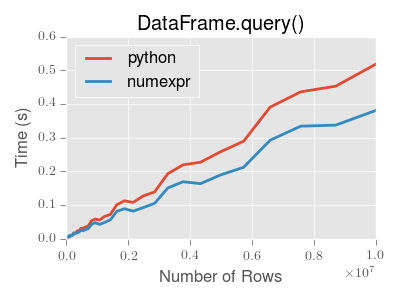
Note
You will only see the performance benefits of using the numexpr engine
with DataFrame.query() if your frame has more than approximately 200,000
rows.
This plot was created using a DataFrame with 3 columns each containing
floating point values generated using numpy.random.randn().
Duplicate Data¶
If you want to identify and remove duplicate rows in a DataFrame, there are
two methods that will help: duplicated and drop_duplicates. Each
takes as an argument the columns to use to identify duplicated rows.
duplicatedreturns a boolean vector whose length is the number of rows, and which indicates whether a row is duplicated.drop_duplicatesremoves duplicate rows.
By default, the first observed row of a duplicate set is considered unique, but
each method has a keep parameter to specify targets to be kept.
keep='first'(default): mark / drop duplicates except for the first occurrence.keep='last': mark / drop duplicates except for the last occurrence.keep=False: mark / drop all duplicates.
In [268]: df2 = pd.DataFrame({'a': ['one', 'one', 'two', 'two', 'two', 'three', 'four'],
.....: 'b': ['x', 'y', 'x', 'y', 'x', 'x', 'x'],
.....: 'c': np.random.randn(7)})
.....:
In [269]: df2
Out[269]:
a b c
0 one x -1.067137
1 one y 0.309500
2 two x -0.211056
3 two y -1.842023
4 two x -0.390820
5 three x -1.964475
6 four x 1.298329
In [270]: df2.duplicated('a')
�������������������������������������������������������������������������������������������������������������������������������������������������������������������������������������������Out[270]:
0 False
1 True
2 False
3 True
4 True
5 False
6 False
dtype: bool
In [271]: df2.duplicated('a', keep='last')
�����������������������������������������������������������������������������������������������������������������������������������������������������������������������������������������������������������������������������������������������������������������������������������������������Out[271]:
0 True
1 False
2 True
3 True
4 False
5 False
6 False
dtype: bool
In [272]: df2.duplicated('a', keep=False)
���������������������������������������������������������������������������������������������������������������������������������������������������������������������������������������������������������������������������������������������������������������������������������������������������������������������������������������������������������������������������������������������������Out[272]:
0 True
1 True
2 True
3 True
4 True
5 False
6 False
dtype: bool
In [273]: df2.drop_duplicates('a')
�������������������������������������������������������������������������������������������������������������������������������������������������������������������������������������������������������������������������������������������������������������������������������������������������������������������������������������������������������������������������������������������������������������������������������������������������������������������������������������������������������Out[273]:
a b c
0 one x -1.067137
2 two x -0.211056
5 three x -1.964475
6 four x 1.298329
In [274]: df2.drop_duplicates('a', keep='last')
��������������������������������������������������������������������������������������������������������������������������������������������������������������������������������������������������������������������������������������������������������������������������������������������������������������������������������������������������������������������������������������������������������������������������������������������������������������������������������������������������������������������������������������������������������������������������������������������������������������������������������Out[274]:
a b c
1 one y 0.309500
4 two x -0.390820
5 three x -1.964475
6 four x 1.298329
In [275]: df2.drop_duplicates('a', keep=False)
���������������������������������������������������������������������������������������������������������������������������������������������������������������������������������������������������������������������������������������������������������������������������������������������������������������������������������������������������������������������������������������������������������������������������������������������������������������������������������������������������������������������������������������������������������������������������������������������������������������������������������������������������������������������������������������������������������������������������������������������������������Out[275]:
a b c
5 three x -1.964475
6 four x 1.298329
Also, you can pass a list of columns to identify duplications.
In [276]: df2.duplicated(['a', 'b'])
Out[276]:
0 False
1 False
2 False
3 False
4 True
5 False
6 False
dtype: bool
In [277]: df2.drop_duplicates(['a', 'b'])
����������������������������������������������������������������������������������������������������Out[277]:
a b c
0 one x -1.067137
1 one y 0.309500
2 two x -0.211056
3 two y -1.842023
5 three x -1.964475
6 four x 1.298329
To drop duplicates by index value, use Index.duplicated then perform slicing.
The same set of options are available for the keep parameter.
In [278]: df3 = pd.DataFrame({'a': np.arange(6),
.....: 'b': np.random.randn(6)},
.....: index=['a', 'a', 'b', 'c', 'b', 'a'])
.....:
In [279]: df3
Out[279]:
a b
a 0 1.440455
a 1 2.456086
b 2 1.038402
c 3 -0.894409
b 4 0.683536
a 5 3.082764
In [280]: df3.index.duplicated()
��������������������������������������������������������������������������������������������������������������������Out[280]: array([False, True, False, False, True, True], dtype=bool)
In [281]: df3[~df3.index.duplicated()]
��������������������������������������������������������������������������������������������������������������������������������������������������������������������������������������������Out[281]:
a b
a 0 1.440455
b 2 1.038402
c 3 -0.894409
In [282]: df3[~df3.index.duplicated(keep='last')]
�������������������������������������������������������������������������������������������������������������������������������������������������������������������������������������������������������������������������������������������������������������������Out[282]:
a b
c 3 -0.894409
b 4 0.683536
a 5 3.082764
In [283]: df3[~df3.index.duplicated(keep=False)]
������������������������������������������������������������������������������������������������������������������������������������������������������������������������������������������������������������������������������������������������������������������������������������������������������������������������������������������Out[283]:
a b
c 3 -0.894409
Dictionary-like get() method¶
Each of Series, DataFrame, and Panel have a get method which can return a
default value.
In [284]: s = pd.Series([1,2,3], index=['a','b','c'])
In [285]: s.get('a') # equivalent to s['a']
Out[285]: 1
In [286]: s.get('x', default=-1)
������������Out[286]: -1
The lookup() Method¶
Sometimes you want to extract a set of values given a sequence of row labels
and column labels, and the lookup method allows for this and returns a
NumPy array. For instance:
In [287]: dflookup = pd.DataFrame(np.random.rand(20,4), columns = ['A','B','C','D'])
In [288]: dflookup.lookup(list(range(0,10,2)), ['B','C','A','B','D'])
Out[288]: array([ 0.3506, 0.4779, 0.4825, 0.9197, 0.5019])
Index objects¶
The pandas Index class and its subclasses can be viewed as
implementing an ordered multiset. Duplicates are allowed. However, if you try
to convert an Index object with duplicate entries into a
set, an exception will be raised.
Index also provides the infrastructure necessary for
lookups, data alignment, and reindexing. The easiest way to create an
Index directly is to pass a list or other sequence to
Index:
In [289]: index = pd.Index(['e', 'd', 'a', 'b'])
In [290]: index
Out[290]: Index(['e', 'd', 'a', 'b'], dtype='object')
In [291]: 'd' in index
������������������������������������������������������Out[291]: True
You can also pass a name to be stored in the index:
In [292]: index = pd.Index(['e', 'd', 'a', 'b'], name='something')
In [293]: index.name
Out[293]: 'something'
The name, if set, will be shown in the console display:
In [294]: index = pd.Index(list(range(5)), name='rows')
In [295]: columns = pd.Index(['A', 'B', 'C'], name='cols')
In [296]: df = pd.DataFrame(np.random.randn(5, 3), index=index, columns=columns)
In [297]: df
Out[297]:
cols A B C
rows
0 1.295989 0.185778 0.436259
1 0.678101 0.311369 -0.528378
2 -0.674808 -1.103529 -0.656157
3 1.889957 2.076651 -1.102192
4 -1.211795 -0.791746 0.634724
In [298]: df['A']
����������������������������������������������������������������������������������������������������������������������������������������������������������������������������������������������������������������������������������������������������������������Out[298]:
rows
0 1.295989
1 0.678101
2 -0.674808
3 1.889957
4 -1.211795
Name: A, dtype: float64
Setting metadata¶
Indexes are “mostly immutable”, but it is possible to set and change their
metadata, like the index name (or, for MultiIndex, levels and
labels).
You can use the rename, set_names, set_levels, and set_labels
to set these attributes directly. They default to returning a copy; however,
you can specify inplace=True to have the data change in place.
See Advanced Indexing for usage of MultiIndexes.
In [299]: ind = pd.Index([1, 2, 3])
In [300]: ind.rename("apple")
Out[300]: Int64Index([1, 2, 3], dtype='int64', name='apple')
In [301]: ind
�������������������������������������������������������������Out[301]: Int64Index([1, 2, 3], dtype='int64')
In [302]: ind.set_names(["apple"], inplace=True)
In [303]: ind.name = "bob"
In [304]: ind
Out[304]: Int64Index([1, 2, 3], dtype='int64', name='bob')
set_names, set_levels, and set_labels also take an optional
level` argument
In [305]: index = pd.MultiIndex.from_product([range(3), ['one', 'two']], names=['first', 'second'])
In [306]: index
Out[306]:
MultiIndex(levels=[[0, 1, 2], ['one', 'two']],
labels=[[0, 0, 1, 1, 2, 2], [0, 1, 0, 1, 0, 1]],
names=['first', 'second'])
In [307]: index.levels[1]
������������������������������������������������������������������������������������������������������������������������������������������������������������Out[307]: Index(['one', 'two'], dtype='object', name='second')
In [308]: index.set_levels(["a", "b"], level=1)
���������������������������������������������������������������������������������������������������������������������������������������������������������������������������������������������������������������������������Out[308]:
MultiIndex(levels=[[0, 1, 2], ['a', 'b']],
labels=[[0, 0, 1, 1, 2, 2], [0, 1, 0, 1, 0, 1]],
names=['first', 'second'])
Set operations on Index objects¶
The two main operations are union (|) and intersection (&).
These can be directly called as instance methods or used via overloaded
operators. Difference is provided via the .difference() method.
In [309]: a = pd.Index(['c', 'b', 'a'])
In [310]: b = pd.Index(['c', 'e', 'd'])
In [311]: a | b
Out[311]: Index(['a', 'b', 'c', 'd', 'e'], dtype='object')
In [312]: a & b
�����������������������������������������������������������Out[312]: Index(['c'], dtype='object')
In [313]: a.difference(b)
��������������������������������������������������������������������������������������������������Out[313]: Index(['a', 'b'], dtype='object')
Also available is the symmetric_difference (^) operation, which returns elements
that appear in either idx1 or idx2, but not in both. This is
equivalent to the Index created by idx1.difference(idx2).union(idx2.difference(idx1)),
with duplicates dropped.
In [314]: idx1 = pd.Index([1, 2, 3, 4])
In [315]: idx2 = pd.Index([2, 3, 4, 5])
In [316]: idx1.symmetric_difference(idx2)
Out[316]: Int64Index([1, 5], dtype='int64')
In [317]: idx1 ^ idx2
��������������������������������������������Out[317]: Int64Index([1, 5], dtype='int64')
Note
The resulting index from a set operation will be sorted in ascending order.
Missing values¶
Important
Even though Index can hold missing values (NaN), it should be avoided
if you do not want any unexpected results. For example, some operations
exclude missing values implicitly.
Index.fillna fills missing values with specified scalar value.
In [318]: idx1 = pd.Index([1, np.nan, 3, 4])
In [319]: idx1
Out[319]: Float64Index([1.0, nan, 3.0, 4.0], dtype='float64')
In [320]: idx1.fillna(2)
��������������������������������������������������������������Out[320]: Float64Index([1.0, 2.0, 3.0, 4.0], dtype='float64')
In [321]: idx2 = pd.DatetimeIndex([pd.Timestamp('2011-01-01'), pd.NaT, pd.Timestamp('2011-01-03')])
In [322]: idx2
Out[322]: DatetimeIndex(['2011-01-01', 'NaT', '2011-01-03'], dtype='datetime64[ns]', freq=None)
In [323]: idx2.fillna(pd.Timestamp('2011-01-02'))
������������������������������������������������������������������������������������������������Out[323]: DatetimeIndex(['2011-01-01', '2011-01-02', '2011-01-03'], dtype='datetime64[ns]', freq=None)
Set / Reset Index¶
Occasionally you will load or create a data set into a DataFrame and want to add an index after you’ve already done so. There are a couple of different ways.
Set an index¶
DataFrame has a set_index() method which takes a column name
(for a regular Index) or a list of column names (for a MultiIndex).
To create a new, re-indexed DataFrame:
In [324]: data
Out[324]:
a b c d
0 bar one z 1.0
1 bar two y 2.0
2 foo one x 3.0
3 foo two w 4.0
In [325]: indexed1 = data.set_index('c')
In [326]: indexed1
Out[326]:
a b d
c
z bar one 1.0
y bar two 2.0
x foo one 3.0
w foo two 4.0
In [327]: indexed2 = data.set_index(['a', 'b'])
In [328]: indexed2
Out[328]:
c d
a b
bar one z 1.0
two y 2.0
foo one x 3.0
two w 4.0
The append keyword option allow you to keep the existing index and append
the given columns to a MultiIndex:
In [329]: frame = data.set_index('c', drop=False)
In [330]: frame = frame.set_index(['a', 'b'], append=True)
In [331]: frame
Out[331]:
c d
c a b
z bar one z 1.0
y bar two y 2.0
x foo one x 3.0
w foo two w 4.0
Other options in set_index allow you not drop the index columns or to add
the index in-place (without creating a new object):
In [332]: data.set_index('c', drop=False)
Out[332]:
a b c d
c
z bar one z 1.0
y bar two y 2.0
x foo one x 3.0
w foo two w 4.0
In [333]: data.set_index(['a', 'b'], inplace=True)
In [334]: data
Out[334]:
c d
a b
bar one z 1.0
two y 2.0
foo one x 3.0
two w 4.0
Reset the index¶
As a convenience, there is a new function on DataFrame called
reset_index() which transfers the index values into the
DataFrame’s columns and sets a simple integer index.
This is the inverse operation of set_index().
In [335]: data
Out[335]:
c d
a b
bar one z 1.0
two y 2.0
foo one x 3.0
two w 4.0
In [336]: data.reset_index()
�����������������������������������������������������������������������������������������������������������Out[336]:
a b c d
0 bar one z 1.0
1 bar two y 2.0
2 foo one x 3.0
3 foo two w 4.0
The output is more similar to a SQL table or a record array. The names for the
columns derived from the index are the ones stored in the names attribute.
You can use the level keyword to remove only a portion of the index:
In [337]: frame
Out[337]:
c d
c a b
z bar one z 1.0
y bar two y 2.0
x foo one x 3.0
w foo two w 4.0
In [338]: frame.reset_index(level=1)
�����������������������������������������������������������������������������������������������������������������������Out[338]:
a c d
c b
z one bar z 1.0
y two bar y 2.0
x one foo x 3.0
w two foo w 4.0
reset_index takes an optional parameter drop which if true simply
discards the index, instead of putting index values in the DataFrame’s columns.
Adding an ad hoc index¶
If you create an index yourself, you can just assign it to the index field:
data.index = index
Returning a view versus a copy¶
When setting values in a pandas object, care must be taken to avoid what is called
chained indexing. Here is an example.
In [339]: dfmi = pd.DataFrame([list('abcd'),
.....: list('efgh'),
.....: list('ijkl'),
.....: list('mnop')],
.....: columns=pd.MultiIndex.from_product([['one','two'],
.....: ['first','second']]))
.....:
In [340]: dfmi
Out[340]:
one two
first second first second
0 a b c d
1 e f g h
2 i j k l
3 m n o p
Compare these two access methods:
In [341]: dfmi['one']['second']
Out[341]:
0 b
1 f
2 j
3 n
Name: second, dtype: object
In [342]: dfmi.loc[:,('one','second')]
Out[342]:
0 b
1 f
2 j
3 n
Name: (one, second), dtype: object
These both yield the same results, so which should you use? It is instructive to understand the order
of operations on these and why method 2 (.loc) is much preferred over method 1 (chained []).
dfmi['one'] selects the first level of the columns and returns a DataFrame that is singly-indexed.
Then another Python operation dfmi_with_one['second'] selects the series indexed by 'second'.
This is indicated by the variable dfmi_with_one because pandas sees these operations as separate events.
e.g. separate calls to __getitem__, so it has to treat them as linear operations, they happen one after another.
Contrast this to df.loc[:,('one','second')] which passes a nested tuple of (slice(None),('one','second')) to a single call to
__getitem__. This allows pandas to deal with this as a single entity. Furthermore this order of operations can be significantly
faster, and allows one to index both axes if so desired.
Why does assignment fail when using chained indexing?¶
The problem in the previous section is just a performance issue. What’s up with
the SettingWithCopy warning? We don’t usually throw warnings around when
you do something that might cost a few extra milliseconds!
But it turns out that assigning to the product of chained indexing has inherently unpredictable results. To see this, think about how the Python interpreter executes this code:
dfmi.loc[:,('one','second')] = value
# becomes
dfmi.loc.__setitem__((slice(None), ('one', 'second')), value)
But this code is handled differently:
dfmi['one']['second'] = value
# becomes
dfmi.__getitem__('one').__setitem__('second', value)
See that __getitem__ in there? Outside of simple cases, it’s very hard to
predict whether it will return a view or a copy (it depends on the memory layout
of the array, about which pandas makes no guarantees), and therefore whether
the __setitem__ will modify dfmi or a temporary object that gets thrown
out immediately afterward. That’s what SettingWithCopy is warning you
about!
Note
You may be wondering whether we should be concerned about the loc
property in the first example. But dfmi.loc is guaranteed to be dfmi
itself with modified indexing behavior, so dfmi.loc.__getitem__ /
dfmi.loc.__setitem__ operate on dfmi directly. Of course,
dfmi.loc.__getitem__(idx) may be a view or a copy of dfmi.
Sometimes a SettingWithCopy warning will arise at times when there’s no
obvious chained indexing going on. These are the bugs that
SettingWithCopy is designed to catch! Pandas is probably trying to warn you
that you’ve done this:
def do_something(df):
foo = df[['bar', 'baz']] # Is foo a view? A copy? Nobody knows!
# ... many lines here ...
foo['quux'] = value # We don't know whether this will modify df or not!
return foo
Yikes!
Evaluation order matters¶
When you use chained indexing, the order and type of the indexing operation partially determine whether the result is a slice into the original object, or a copy of the slice.
Pandas has the SettingWithCopyWarning because assigning to a copy of a
slice is frequently not intentional, but a mistake caused by chained indexing
returning a copy where a slice was expected.
If you would like pandas to be more or less trusting about assignment to a
chained indexing expression, you can set the option
mode.chained_assignment to one of these values:
'warn', the default, means aSettingWithCopyWarningis printed.'raise'means pandas will raise aSettingWithCopyExceptionyou have to deal with.Nonewill suppress the warnings entirely.
In [343]: dfb = pd.DataFrame({'a' : ['one', 'one', 'two',
.....: 'three', 'two', 'one', 'six'],
.....: 'c' : np.arange(7)})
.....:
# This will show the SettingWithCopyWarning
# but the frame values will be set
In [344]: dfb['c'][dfb.a.str.startswith('o')] = 42
This however is operating on a copy and will not work.
>>> pd.set_option('mode.chained_assignment','warn')
>>> dfb[dfb.a.str.startswith('o')]['c'] = 42
Traceback (most recent call last)
...
SettingWithCopyWarning:
A value is trying to be set on a copy of a slice from a DataFrame.
Try using .loc[row_index,col_indexer] = value instead
A chained assignment can also crop up in setting in a mixed dtype frame.
Note
These setting rules apply to all of .loc/.iloc.
This is the correct access method:
In [345]: dfc = pd.DataFrame({'A':['aaa','bbb','ccc'],'B':[1,2,3]})
In [346]: dfc.loc[0,'A'] = 11
In [347]: dfc
Out[347]:
A B
0 11 1
1 bbb 2
2 ccc 3
This can work at times, but it is not guaranteed to, and therefore should be avoided:
In [348]: dfc = dfc.copy()
In [349]: dfc['A'][0] = 111
In [350]: dfc
Out[350]:
A B
0 111 1
1 bbb 2
2 ccc 3
This will not work at all, and so should be avoided:
>>> pd.set_option('mode.chained_assignment','raise')
>>> dfc.loc[0]['A'] = 1111
Traceback (most recent call last)
...
SettingWithCopyException:
A value is trying to be set on a copy of a slice from a DataFrame.
Try using .loc[row_index,col_indexer] = value instead
Warning
The chained assignment warnings / exceptions are aiming to inform the user of a possibly invalid assignment. There may be false positives; situations where a chained assignment is inadvertently reported.