Intro to Data Structures¶
We’ll start with a quick, non-comprehensive overview of the fundamental data structures in pandas to get you started. The fundamental behavior about data types, indexing, and axis labeling / alignment apply across all of the objects. To get started, import NumPy and load pandas into your namespace:
In [1]: import numpy as np
In [2]: import pandas as pd
Here is a basic tenet to keep in mind: data alignment is intrinsic. The link between labels and data will not be broken unless done so explicitly by you.
We’ll give a brief intro to the data structures, then consider all of the broad categories of functionality and methods in separate sections.
Series¶
Series is a one-dimensional labeled array capable of holding any data
type (integers, strings, floating point numbers, Python objects, etc.). The axis
labels are collectively referred to as the index. The basic method to create a Series is to call:
>>> s = pd.Series(data, index=index)
Here, data can be many different things:
- a Python dict
- an ndarray
- a scalar value (like 5)
The passed index is a list of axis labels. Thus, this separates into a few cases depending on what data is:
From ndarray
If data is an ndarray, index must be the same length as data. If no
index is passed, one will be created having values [0, ..., len(data) - 1].
In [3]: s = pd.Series(np.random.randn(5), index=['a', 'b', 'c', 'd', 'e'])
In [4]: s
Out[4]:
a 0.4691
b -0.2829
c -1.5091
d -1.1356
e 1.2121
dtype: float64
In [5]: s.index
������������������������������������������������������������������������������������Out[5]: Index(['a', 'b', 'c', 'd', 'e'], dtype='object')
In [6]: pd.Series(np.random.randn(5))
���������������������������������������������������������������������������������������������������������������������������������������������Out[6]:
0 -0.1732
1 0.1192
2 -1.0442
3 -0.8618
4 -2.1046
dtype: float64
Note
pandas supports non-unique index values. If an operation that does not support duplicate index values is attempted, an exception will be raised at that time. The reason for being lazy is nearly all performance-based (there are many instances in computations, like parts of GroupBy, where the index is not used).
From dict
Series can be instantiated from dicts:
In [7]: d = {'b' : 1, 'a' : 0, 'c' : 2}
In [8]: pd.Series(d)
Out[8]:
b 1
a 0
c 2
dtype: int64
Note
When the data is a dict, and an index is not passed, the Series index
will be ordered by the dict’s insertion order, if you’re using Python
version >= 3.6 and Pandas version >= 0.23.
If you’re using Python < 3.6 or Pandas < 0.23, and an index is not passed,
the Series index will be the lexically ordered list of dict keys.
In the example above, if you were on a Python version lower than 3.6 or a
Pandas version lower than 0.23, the Series would be ordered by the lexical
order of the dict keys (i.e. ['a', 'b', 'c'] rather than ['b', 'a', 'c']).
If an index is passed, the values in data corresponding to the labels in the index will be pulled out.
In [9]: d = {'a' : 0., 'b' : 1., 'c' : 2.}
In [10]: pd.Series(d)
Out[10]:
a 0.0
b 1.0
c 2.0
dtype: float64
In [11]: pd.Series(d, index=['b', 'c', 'd', 'a'])
����������������������������������������������������Out[11]:
b 1.0
c 2.0
d NaN
a 0.0
dtype: float64
Note
NaN (not a number) is the standard missing data marker used in pandas.
From scalar value
If data is a scalar value, an index must be
provided. The value will be repeated to match the length of index.
In [12]: pd.Series(5., index=['a', 'b', 'c', 'd', 'e'])
Out[12]:
a 5.0
b 5.0
c 5.0
d 5.0
e 5.0
dtype: float64
Series is ndarray-like¶
Series acts very similarly to a ndarray, and is a valid argument to most NumPy functions.
However, operations such as slicing will also slice the index.
In [13]: s[0]
Out[13]: 0.46911229990718628
In [14]: s[:3]
�����������������������������Out[14]:
a 0.4691
b -0.2829
c -1.5091
dtype: float64
In [15]: s[s > s.median()]
������������������������������������������������������������������������������������������Out[15]:
a 0.4691
e 1.2121
dtype: float64
In [16]: s[[4, 3, 1]]
�������������������������������������������������������������������������������������������������������������������������������������������Out[16]:
e 1.2121
d -1.1356
b -0.2829
dtype: float64
In [17]: np.exp(s)
��������������������������������������������������������������������������������������������������������������������������������������������������������������������������������������������������������Out[17]:
a 1.5986
b 0.7536
c 0.2211
d 0.3212
e 3.3606
dtype: float64
We will address array-based indexing in a separate section.
Series is dict-like¶
A Series is like a fixed-size dict in that you can get and set values by index label:
In [18]: s['a']
Out[18]: 0.46911229990718628
In [19]: s['e'] = 12.
In [20]: s
Out[20]:
a 0.4691
b -0.2829
c -1.5091
d -1.1356
e 12.0000
dtype: float64
In [21]: 'e' in s
������������������������������������������������������������������������������������������Out[21]: True
In [22]: 'f' in s
��������������������������������������������������������������������������������������������������������Out[22]: False
If a label is not contained, an exception is raised:
>>> s['f']
KeyError: 'f'
Using the get method, a missing label will return None or specified default:
In [23]: s.get('f')
In [24]: s.get('f', np.nan)
Out[24]: nan
See also the section on attribute access.
Vectorized operations and label alignment with Series¶
When working with raw NumPy arrays, looping through value-by-value is usually not necessary. The same is true when working with Series in pandas. Series can also be passed into most NumPy methods expecting an ndarray.
In [25]: s + s
Out[25]:
a 0.9382
b -0.5657
c -3.0181
d -2.2713
e 24.0000
dtype: float64
In [26]: s * 2
������������������������������������������������������������������������������������������Out[26]:
a 0.9382
b -0.5657
c -3.0181
d -2.2713
e 24.0000
dtype: float64
In [27]: np.exp(s)
������������������������������������������������������������������������������������������������������������������������������������������������������������������������������������Out[27]:
a 1.5986
b 0.7536
c 0.2211
d 0.3212
e 162754.7914
dtype: float64
A key difference between Series and ndarray is that operations between Series automatically align the data based on label. Thus, you can write computations without giving consideration to whether the Series involved have the same labels.
In [28]: s[1:] + s[:-1]
Out[28]:
a NaN
b -0.5657
c -3.0181
d -2.2713
e NaN
dtype: float64
The result of an operation between unaligned Series will have the union of
the indexes involved. If a label is not found in one Series or the other, the
result will be marked as missing NaN. Being able to write code without doing
any explicit data alignment grants immense freedom and flexibility in
interactive data analysis and research. The integrated data alignment features
of the pandas data structures set pandas apart from the majority of related
tools for working with labeled data.
Note
In general, we chose to make the default result of operations between differently indexed objects yield the union of the indexes in order to avoid loss of information. Having an index label, though the data is missing, is typically important information as part of a computation. You of course have the option of dropping labels with missing data via the dropna function.
Name attribute¶
Series can also have a name attribute:
In [29]: s = pd.Series(np.random.randn(5), name='something')
In [30]: s
Out[30]:
0 -0.4949
1 1.0718
2 0.7216
3 -0.7068
4 -1.0396
Name: something, dtype: float64
In [31]: s.name
������������������������������������������������������������������������������������������������������Out[31]: 'something'
The Series name will be assigned automatically in many cases, in particular
when taking 1D slices of DataFrame as you will see below.
New in version 0.18.0.
You can rename a Series with the pandas.Series.rename() method.
In [32]: s2 = s.rename("different")
In [33]: s2.name
Out[33]: 'different'
Note that s and s2 refer to different objects.
DataFrame¶
DataFrame is a 2-dimensional labeled data structure with columns of potentially different types. You can think of it like a spreadsheet or SQL table, or a dict of Series objects. It is generally the most commonly used pandas object. Like Series, DataFrame accepts many different kinds of input:
- Dict of 1D ndarrays, lists, dicts, or Series
- 2-D numpy.ndarray
- Structured or record ndarray
- A
Series- Another
DataFrame
Along with the data, you can optionally pass index (row labels) and columns (column labels) arguments. If you pass an index and / or columns, you are guaranteeing the index and / or columns of the resulting DataFrame. Thus, a dict of Series plus a specific index will discard all data not matching up to the passed index.
If axis labels are not passed, they will be constructed from the input data based on common sense rules.
Note
When the data is a dict, and columns is not specified, the DataFrame
columns will be ordered by the dict’s insertion order, if you are using
Python version >= 3.6 and Pandas >= 0.23.
If you are using Python < 3.6 or Pandas < 0.23, and columns is not
specified, the DataFrame columns will be the lexically ordered list of dict
keys.
From dict of Series or dicts¶
The resulting index will be the union of the indexes of the various Series. If there are any nested dicts, these will first be converted to Series. If no columns are passed, the columns will be the ordered list of dict keys.
In [34]: d = {'one' : pd.Series([1., 2., 3.], index=['a', 'b', 'c']),
....: 'two' : pd.Series([1., 2., 3., 4.], index=['a', 'b', 'c', 'd'])}
....:
In [35]: df = pd.DataFrame(d)
In [36]: df
Out[36]:
one two
a 1.0 1.0
b 2.0 2.0
c 3.0 3.0
d NaN 4.0
In [37]: pd.DataFrame(d, index=['d', 'b', 'a'])
����������������������������������������������������������������������Out[37]:
one two
d NaN 4.0
b 2.0 2.0
a 1.0 1.0
In [38]: pd.DataFrame(d, index=['d', 'b', 'a'], columns=['two', 'three'])
��������������������������������������������������������������������������������������������������������������������������������Out[38]:
two three
d 4.0 NaN
b 2.0 NaN
a 1.0 NaN
The row and column labels can be accessed respectively by accessing the index and columns attributes:
Note
When a particular set of columns is passed along with a dict of data, the passed columns override the keys in the dict.
In [39]: df.index
Out[39]: Index(['a', 'b', 'c', 'd'], dtype='object')
In [40]: df.columns
�����������������������������������������������������Out[40]: Index(['one', 'two'], dtype='object')
From dict of ndarrays / lists¶
The ndarrays must all be the same length. If an index is passed, it must
clearly also be the same length as the arrays. If no index is passed, the
result will be range(n), where n is the array length.
In [41]: d = {'one' : [1., 2., 3., 4.],
....: 'two' : [4., 3., 2., 1.]}
....:
In [42]: pd.DataFrame(d)
Out[42]:
one two
0 1.0 4.0
1 2.0 3.0
2 3.0 2.0
3 4.0 1.0
In [43]: pd.DataFrame(d, index=['a', 'b', 'c', 'd'])
����������������������������������������������������������������������Out[43]:
one two
a 1.0 4.0
b 2.0 3.0
c 3.0 2.0
d 4.0 1.0
From structured or record array¶
This case is handled identically to a dict of arrays.
In [44]: data = np.zeros((2,), dtype=[('A', 'i4'),('B', 'f4'),('C', 'a10')])
In [45]: data[:] = [(1,2.,'Hello'), (2,3.,"World")]
In [46]: pd.DataFrame(data)
Out[46]:
A B C
0 1 2.0 b'Hello'
1 2 3.0 b'World'
In [47]: pd.DataFrame(data, index=['first', 'second'])
����������������������������������������������������������������������Out[47]:
A B C
first 1 2.0 b'Hello'
second 2 3.0 b'World'
In [48]: pd.DataFrame(data, columns=['C', 'A', 'B'])
�����������������������������������������������������������������������������������������������������������������������������������������������������������Out[48]:
C A B
0 b'Hello' 1 2.0
1 b'World' 2 3.0
Note
DataFrame is not intended to work exactly like a 2-dimensional NumPy ndarray.
From a list of dicts¶
In [49]: data2 = [{'a': 1, 'b': 2}, {'a': 5, 'b': 10, 'c': 20}]
In [50]: pd.DataFrame(data2)
Out[50]:
a b c
0 1 2 NaN
1 5 10 20.0
In [51]: pd.DataFrame(data2, index=['first', 'second'])
�������������������������������������������������������Out[51]:
a b c
first 1 2 NaN
second 5 10 20.0
In [52]: pd.DataFrame(data2, columns=['a', 'b'])
�����������������������������������������������������������������������������������������������������������������������������Out[52]:
a b
0 1 2
1 5 10
From a dict of tuples¶
You can automatically create a multi-indexed frame by passing a tuples dictionary.
In [53]: pd.DataFrame({('a', 'b'): {('A', 'B'): 1, ('A', 'C'): 2},
....: ('a', 'a'): {('A', 'C'): 3, ('A', 'B'): 4},
....: ('a', 'c'): {('A', 'B'): 5, ('A', 'C'): 6},
....: ('b', 'a'): {('A', 'C'): 7, ('A', 'B'): 8},
....: ('b', 'b'): {('A', 'D'): 9, ('A', 'B'): 10}})
....:
Out[53]:
a b
b a c a b
A B 1.0 4.0 5.0 8.0 10.0
C 2.0 3.0 6.0 7.0 NaN
D NaN NaN NaN NaN 9.0
From a Series¶
The result will be a DataFrame with the same index as the input Series, and with one column whose name is the original name of the Series (only if no other column name provided).
Missing Data
Much more will be said on this topic in the Missing data
section. To construct a DataFrame with missing data, we use np.nan to
represent missing values. Alternatively, you may pass a numpy.MaskedArray
as the data argument to the DataFrame constructor, and its masked entries will
be considered missing.
Alternate Constructors¶
DataFrame.from_dict
DataFrame.from_dict takes a dict of dicts or a dict of array-like sequences
and returns a DataFrame. It operates like the DataFrame constructor except
for the orient parameter which is 'columns' by default, but which can be
set to 'index' in order to use the dict keys as row labels.
In [54]: pd.DataFrame.from_dict(dict([('A', [1, 2, 3]), ('B', [4, 5, 6])]))
Out[54]:
A B
0 1 4
1 2 5
2 3 6
If you pass orient='index', the keys will be the row labels. In this
case, you can also pass the desired column names:
In [55]: pd.DataFrame.from_dict(dict([('A', [1, 2, 3]), ('B', [4, 5, 6])]),
....: orient='index', columns=['one', 'two', 'three'])
....:
Out[55]:
one two three
A 1 2 3
B 4 5 6
DataFrame.from_records
DataFrame.from_records takes a list of tuples or an ndarray with structured
dtype. It works analogously to the normal DataFrame constructor, except that
the resulting DataFrame index may be a specific field of the structured
dtype. For example:
In [56]: data
Out[56]:
array([(1, 2., b'Hello'), (2, 3., b'World')],
dtype=[('A', '<i4'), ('B', '<f4'), ('C', 'S10')])
In [57]: pd.DataFrame.from_records(data, index='C')
������������������������������������������������������������������������������������������������������������������Out[57]:
A B
C
b'Hello' 1 2.0
b'World' 2 3.0
Column selection, addition, deletion¶
You can treat a DataFrame semantically like a dict of like-indexed Series objects. Getting, setting, and deleting columns works with the same syntax as the analogous dict operations:
In [58]: df['one']
Out[58]:
a 1.0
b 2.0
c 3.0
d NaN
Name: one, dtype: float64
In [59]: df['three'] = df['one'] * df['two']
In [60]: df['flag'] = df['one'] > 2
In [61]: df
Out[61]:
one two three flag
a 1.0 1.0 1.0 False
b 2.0 2.0 4.0 False
c 3.0 3.0 9.0 True
d NaN 4.0 NaN False
Columns can be deleted or popped like with a dict:
In [62]: del df['two']
In [63]: three = df.pop('three')
In [64]: df
Out[64]:
one flag
a 1.0 False
b 2.0 False
c 3.0 True
d NaN False
When inserting a scalar value, it will naturally be propagated to fill the column:
In [65]: df['foo'] = 'bar'
In [66]: df
Out[66]:
one flag foo
a 1.0 False bar
b 2.0 False bar
c 3.0 True bar
d NaN False bar
When inserting a Series that does not have the same index as the DataFrame, it will be conformed to the DataFrame’s index:
In [67]: df['one_trunc'] = df['one'][:2]
In [68]: df
Out[68]:
one flag foo one_trunc
a 1.0 False bar 1.0
b 2.0 False bar 2.0
c 3.0 True bar NaN
d NaN False bar NaN
You can insert raw ndarrays but their length must match the length of the DataFrame’s index.
By default, columns get inserted at the end. The insert function is
available to insert at a particular location in the columns:
In [69]: df.insert(1, 'bar', df['one'])
In [70]: df
Out[70]:
one bar flag foo one_trunc
a 1.0 1.0 False bar 1.0
b 2.0 2.0 False bar 2.0
c 3.0 3.0 True bar NaN
d NaN NaN False bar NaN
Assigning New Columns in Method Chains¶
Inspired by dplyr’s
mutate verb, DataFrame has an assign()
method that allows you to easily create new columns that are potentially
derived from existing columns.
In [71]: iris = pd.read_csv('data/iris.data')
In [72]: iris.head()
Out[72]:
SepalLength SepalWidth PetalLength PetalWidth Name
0 5.1 3.5 1.4 0.2 Iris-setosa
1 4.9 3.0 1.4 0.2 Iris-setosa
2 4.7 3.2 1.3 0.2 Iris-setosa
3 4.6 3.1 1.5 0.2 Iris-setosa
4 5.0 3.6 1.4 0.2 Iris-setosa
In [73]: (iris.assign(sepal_ratio = iris['SepalWidth'] / iris['SepalLength'])
....: .head())
....:
����������������������������������������������������������������������������������������������������������������������������������������������������������������������������������������������������������������������������������������������������������������������������������������������������������������������������������������������������������������������������������������������������������������Out[73]:
SepalLength SepalWidth PetalLength PetalWidth Name sepal_ratio
0 5.1 3.5 1.4 0.2 Iris-setosa 0.6863
1 4.9 3.0 1.4 0.2 Iris-setosa 0.6122
2 4.7 3.2 1.3 0.2 Iris-setosa 0.6809
3 4.6 3.1 1.5 0.2 Iris-setosa 0.6739
4 5.0 3.6 1.4 0.2 Iris-setosa 0.7200
In the example above, we inserted a precomputed value. We can also pass in a function of one argument to be evaluated on the DataFrame being assigned to.
In [74]: iris.assign(sepal_ratio = lambda x: (x['SepalWidth'] /
....: x['SepalLength'])).head()
....:
Out[74]:
SepalLength SepalWidth PetalLength PetalWidth Name sepal_ratio
0 5.1 3.5 1.4 0.2 Iris-setosa 0.6863
1 4.9 3.0 1.4 0.2 Iris-setosa 0.6122
2 4.7 3.2 1.3 0.2 Iris-setosa 0.6809
3 4.6 3.1 1.5 0.2 Iris-setosa 0.6739
4 5.0 3.6 1.4 0.2 Iris-setosa 0.7200
assign always returns a copy of the data, leaving the original
DataFrame untouched.
Passing a callable, as opposed to an actual value to be inserted, is
useful when you don’t have a reference to the DataFrame at hand. This is
common when using assign in a chain of operations. For example,
we can limit the DataFrame to just those observations with a Sepal Length
greater than 5, calculate the ratio, and plot:
In [75]: (iris.query('SepalLength > 5')
....: .assign(SepalRatio = lambda x: x.SepalWidth / x.SepalLength,
....: PetalRatio = lambda x: x.PetalWidth / x.PetalLength)
....: .plot(kind='scatter', x='SepalRatio', y='PetalRatio'))
....:
Out[75]: <matplotlib.axes._subplots.AxesSubplot at 0x1c218b87b8>
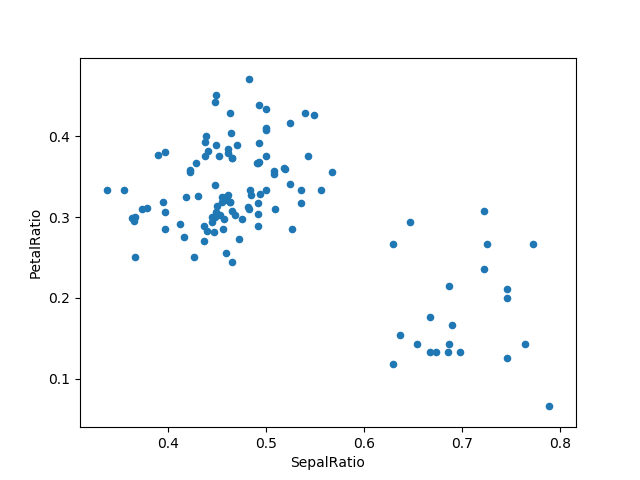
Since a function is passed in, the function is computed on the DataFrame being assigned to. Importantly, this is the DataFrame that’s been filtered to those rows with sepal length greater than 5. The filtering happens first, and then the ratio calculations. This is an example where we didn’t have a reference to the filtered DataFrame available.
The function signature for assign is simply **kwargs. The keys
are the column names for the new fields, and the values are either a value
to be inserted (for example, a Series or NumPy array), or a function
of one argument to be called on the DataFrame. A copy of the original
DataFrame is returned, with the new values inserted.
Changed in version 0.23.0.
Starting with Python 3.6 the order of **kwargs is preserved. This allows
for dependent assignment, where an expression later in **kwargs can refer
to a column created earlier in the same assign().
In [76]: dfa = pd.DataFrame({"A": [1, 2, 3],
....: "B": [4, 5, 6]})
....:
In [77]: dfa.assign(C=lambda x: x['A'] + x['B'],
....: D=lambda x: x['A'] + x['C'])
....:
Out[77]:
A B C D
0 1 4 5 6
1 2 5 7 9
2 3 6 9 12
In the second expression, x['C'] will refer to the newly created column,
that’s equal to dfa['A'] + dfa['B'].
To write code compatible with all versions of Python, split the assignment in two.
In [78]: dependent = pd.DataFrame({"A": [1, 1, 1]})
In [79]: (dependent.assign(A=lambda x: x['A'] + 1)
....: .assign(B=lambda x: x['A'] + 2))
....:
Out[79]:
A B
0 2 4
1 2 4
2 2 4
Warning
Dependent assignment maybe subtly change the behavior of your code between Python 3.6 and older versions of Python.
If you wish write code that supports versions of python before and after 3.6,
you’ll need to take care when passing assign expressions that
- Updating an existing column
- Referring to the newly updated column in the same
assign
For example, we’ll update column “A” and then refer to it when creating “B”.
>>> dependent = pd.DataFrame({"A": [1, 1, 1]})
>>> dependent.assign(A=lambda x: x["A"] + 1,
B=lambda x: x["A"] + 2)
For Python 3.5 and earlier the expression creating B refers to the
“old” value of A, [1, 1, 1]. The output is then
A B
0 2 3
1 2 3
2 2 3
For Python 3.6 and later, the expression creating A refers to the
“new” value of A, [2, 2, 2], which results in
A B
0 2 4
1 2 4
2 2 4
Indexing / Selection¶
The basics of indexing are as follows:
| Operation | Syntax | Result |
|---|---|---|
| Select column | df[col] |
Series |
| Select row by label | df.loc[label] |
Series |
| Select row by integer location | df.iloc[loc] |
Series |
| Slice rows | df[5:10] |
DataFrame |
| Select rows by boolean vector | df[bool_vec] |
DataFrame |
Row selection, for example, returns a Series whose index is the columns of the DataFrame:
In [80]: df.loc['b']
Out[80]:
one 2
bar 2
flag False
foo bar
one_trunc 2
Name: b, dtype: object
In [81]: df.iloc[2]
��������������������������������������������������������������������������������������������������������������������������������Out[81]:
one 3
bar 3
flag True
foo bar
one_trunc NaN
Name: c, dtype: object
For a more exhaustive treatment of sophisticated label-based indexing and slicing, see the section on indexing. We will address the fundamentals of reindexing / conforming to new sets of labels in the section on reindexing.
Data alignment and arithmetic¶
Data alignment between DataFrame objects automatically align on both the columns and the index (row labels). Again, the resulting object will have the union of the column and row labels.
In [82]: df = pd.DataFrame(np.random.randn(10, 4), columns=['A', 'B', 'C', 'D'])
In [83]: df2 = pd.DataFrame(np.random.randn(7, 3), columns=['A', 'B', 'C'])
In [84]: df + df2
Out[84]:
A B C D
0 0.0457 -0.0141 1.3809 NaN
1 -0.9554 -1.5010 0.0372 NaN
2 -0.6627 1.5348 -0.8597 NaN
3 -2.4529 1.2373 -0.1337 NaN
4 1.4145 1.9517 -2.3204 NaN
5 -0.4949 -1.6497 -1.0846 NaN
6 -1.0476 -0.7486 -0.8055 NaN
7 NaN NaN NaN NaN
8 NaN NaN NaN NaN
9 NaN NaN NaN NaN
When doing an operation between DataFrame and Series, the default behavior is to align the Series index on the DataFrame columns, thus broadcasting row-wise. For example:
In [85]: df - df.iloc[0]
Out[85]:
A B C D
0 0.0000 0.0000 0.0000 0.0000
1 -1.3593 -0.2487 -0.4534 -1.7547
2 0.2531 0.8297 0.0100 -1.9912
3 -1.3111 0.0543 -1.7249 -1.6205
4 0.5730 1.5007 -0.6761 1.3673
5 -1.7412 0.7820 -1.2416 -2.0531
6 -1.2408 -0.8696 -0.1533 0.0004
7 -0.7439 0.4110 -0.9296 -0.2824
8 -1.1949 1.3207 0.2382 -1.4826
9 2.2938 1.8562 0.7733 -1.4465
In the special case of working with time series data, and the DataFrame index also contains dates, the broadcasting will be column-wise:
In [86]: index = pd.date_range('1/1/2000', periods=8)
In [87]: df = pd.DataFrame(np.random.randn(8, 3), index=index, columns=list('ABC'))
In [88]: df
Out[88]:
A B C
2000-01-01 -1.2268 0.7698 -1.2812
2000-01-02 -0.7277 -0.1213 -0.0979
2000-01-03 0.6958 0.3417 0.9597
2000-01-04 -1.1103 -0.6200 0.1497
2000-01-05 -0.7323 0.6877 0.1764
2000-01-06 0.4033 -0.1550 0.3016
2000-01-07 -2.1799 -1.3698 -0.9542
2000-01-08 1.4627 -1.7432 -0.8266
In [89]: type(df['A'])
�������������������������������������������������������������������������������������������������������������������������������������������������������������������������������������������������������������������������������������������������������������������������������������������������������������������������������������Out[89]: pandas.core.series.Series
In [90]: df - df['A']
������������������������������������������������������������������������������������������������������������������������������������������������������������������������������������������������������������������������������������������������������������������������������������������������������������������������������������������������������������������������Out[90]:
2000-01-01 00:00:00 2000-01-02 00:00:00 2000-01-03 00:00:00 \
2000-01-01 NaN NaN NaN
2000-01-02 NaN NaN NaN
2000-01-03 NaN NaN NaN
2000-01-04 NaN NaN NaN
2000-01-05 NaN NaN NaN
2000-01-06 NaN NaN NaN
2000-01-07 NaN NaN NaN
2000-01-08 NaN NaN NaN
2000-01-04 00:00:00 ... 2000-01-08 00:00:00 A B C
2000-01-01 NaN ... NaN NaN NaN NaN
2000-01-02 NaN ... NaN NaN NaN NaN
2000-01-03 NaN ... NaN NaN NaN NaN
2000-01-04 NaN ... NaN NaN NaN NaN
2000-01-05 NaN ... NaN NaN NaN NaN
2000-01-06 NaN ... NaN NaN NaN NaN
2000-01-07 NaN ... NaN NaN NaN NaN
2000-01-08 NaN ... NaN NaN NaN NaN
[8 rows x 11 columns]
Warning
df - df['A']
is now deprecated and will be removed in a future release. The preferred way to replicate this behavior is
df.sub(df['A'], axis=0)
For explicit control over the matching and broadcasting behavior, see the section on flexible binary operations.
Operations with scalars are just as you would expect:
In [91]: df * 5 + 2
Out[91]:
A B C
2000-01-01 -4.1341 5.8490 -4.4062
2000-01-02 -1.6385 1.3935 1.5106
2000-01-03 5.4789 3.7087 6.7986
2000-01-04 -3.5517 -1.0999 2.7487
2000-01-05 -1.6617 5.4387 2.8822
2000-01-06 4.0165 1.2252 3.5081
2000-01-07 -8.8993 -4.8492 -2.7710
2000-01-08 9.3135 -6.7158 -2.1330
In [92]: 1 / df
�������������������������������������������������������������������������������������������������������������������������������������������������������������������������������������������������������������������������������������������������������������������������������������������������������������������������������������Out[92]:
A B C
2000-01-01 -0.8151 1.2990 -0.7805
2000-01-02 -1.3742 -8.2436 -10.2163
2000-01-03 1.4372 2.9262 1.0420
2000-01-04 -0.9006 -1.6130 6.6779
2000-01-05 -1.3655 1.4540 5.6675
2000-01-06 2.4795 -6.4537 3.3154
2000-01-07 -0.4587 -0.7300 -1.0480
2000-01-08 0.6837 -0.5737 -1.2098
In [93]: df ** 4
�����������������������������������������������������������������������������������������������������������������������������������������������������������������������������������������������������������������������������������������������������������������������������������������������������������������������������������������������������������������������������������������������������������������������������������������������������������������������������������������������������������������������������������������������������������������������������������������������������������������������������������������������������������������������������������Out[93]:
A B C
2000-01-01 2.2653 0.3512 2.6948e+00
2000-01-02 0.2804 0.0002 9.1796e-05
2000-01-03 0.2344 0.0136 8.4838e-01
2000-01-04 1.5199 0.1477 5.0286e-04
2000-01-05 0.2876 0.2237 9.6924e-04
2000-01-06 0.0265 0.0006 8.2769e-03
2000-01-07 22.5795 3.5212 8.2903e-01
2000-01-08 4.5774 9.2332 4.6683e-01
Boolean operators work as well:
In [94]: df1 = pd.DataFrame({'a' : [1, 0, 1], 'b' : [0, 1, 1] }, dtype=bool)
In [95]: df2 = pd.DataFrame({'a' : [0, 1, 1], 'b' : [1, 1, 0] }, dtype=bool)
In [96]: df1 & df2
Out[96]:
a b
0 False False
1 False True
2 True False
In [97]: df1 | df2
��������������������������������������������������������������������������Out[97]:
a b
0 True True
1 True True
2 True True
In [98]: df1 ^ df2
��������������������������������������������������������������������������������������������������������������������������������������������Out[98]:
a b
0 True True
1 True False
2 False True
In [99]: -df1
����������������������������������������������������������������������������������������������������������������������������������������������������������������������������������������������������������������������Out[99]:
a b
0 False True
1 True False
2 False False
Transposing¶
To transpose, access the T attribute (also the transpose function),
similar to an ndarray:
# only show the first 5 rows
In [100]: df[:5].T
Out[100]:
2000-01-01 2000-01-02 2000-01-03 2000-01-04 2000-01-05
A -1.2268 -0.7277 0.6958 -1.1103 -0.7323
B 0.7698 -0.1213 0.3417 -0.6200 0.6877
C -1.2812 -0.0979 0.9597 0.1497 0.1764
DataFrame interoperability with NumPy functions¶
Elementwise NumPy ufuncs (log, exp, sqrt, …) and various other NumPy functions can be used with no issues on DataFrame, assuming the data within are numeric:
In [101]: np.exp(df)
Out[101]:
A B C
2000-01-01 0.2932 2.1593 0.2777
2000-01-02 0.4830 0.8858 0.9068
2000-01-03 2.0053 1.4074 2.6110
2000-01-04 0.3294 0.5380 1.1615
2000-01-05 0.4808 1.9892 1.1930
2000-01-06 1.4968 0.8565 1.3521
2000-01-07 0.1131 0.2541 0.3851
2000-01-08 4.3176 0.1750 0.4375
In [102]: np.asarray(df)
��������������������������������������������������������������������������������������������������������������������������������������������������������������������������������������������������������������������������������������������������������������������������������������������������������������������������������������Out[102]:
array([[-1.2268, 0.7698, -1.2812],
[-0.7277, -0.1213, -0.0979],
[ 0.6958, 0.3417, 0.9597],
[-1.1103, -0.62 , 0.1497],
[-0.7323, 0.6877, 0.1764],
[ 0.4033, -0.155 , 0.3016],
[-2.1799, -1.3698, -0.9542],
[ 1.4627, -1.7432, -0.8266]])
The dot method on DataFrame implements matrix multiplication:
In [103]: df.T.dot(df)
Out[103]:
A B C
A 11.3419 -0.0598 3.0080
B -0.0598 6.5206 2.0833
C 3.0080 2.0833 4.3105
Similarly, the dot method on Series implements dot product:
In [104]: s1 = pd.Series(np.arange(5,10))
In [105]: s1.dot(s1)
Out[105]: 255
DataFrame is not intended to be a drop-in replacement for ndarray as its indexing semantics are quite different in places from a matrix.
Console display¶
Very large DataFrames will be truncated to display them in the console.
You can also get a summary using info().
(Here I am reading a CSV version of the baseball dataset from the plyr
R package):
In [106]: baseball = pd.read_csv('data/baseball.csv')
In [107]: print(baseball)
id player year stint ... hbp sh sf gidp
0 88641 womacto01 2006 2 ... 0.0 3.0 0.0 0.0
1 88643 schilcu01 2006 1 ... 0.0 0.0 0.0 0.0
.. ... ... ... ... ... ... ... ... ...
98 89533 aloumo01 2007 1 ... 2.0 0.0 3.0 13.0
99 89534 alomasa02 2007 1 ... 0.0 0.0 0.0 0.0
[100 rows x 23 columns]
In [108]: baseball.info()
�������������������������������������������������������������������������������������������������������������������������������������������������������������������������������������������������������������������������������������������������������������������������������������������������������������������������������������������������������������������������������������������������������<class 'pandas.core.frame.DataFrame'>
RangeIndex: 100 entries, 0 to 99
Data columns (total 23 columns):
id 100 non-null int64
player 100 non-null object
year 100 non-null int64
stint 100 non-null int64
team 100 non-null object
lg 100 non-null object
g 100 non-null int64
ab 100 non-null int64
r 100 non-null int64
h 100 non-null int64
X2b 100 non-null int64
X3b 100 non-null int64
hr 100 non-null int64
rbi 100 non-null float64
sb 100 non-null float64
cs 100 non-null float64
bb 100 non-null int64
so 100 non-null float64
ibb 100 non-null float64
hbp 100 non-null float64
sh 100 non-null float64
sf 100 non-null float64
gidp 100 non-null float64
dtypes: float64(9), int64(11), object(3)
memory usage: 18.0+ KB
However, using to_string will return a string representation of the
DataFrame in tabular form, though it won’t always fit the console width:
In [109]: print(baseball.iloc[-20:, :12].to_string())
id player year stint team lg g ab r h X2b X3b
80 89474 finlest01 2007 1 COL NL 43 94 9 17 3 0
81 89480 embreal01 2007 1 OAK AL 4 0 0 0 0 0
82 89481 edmonji01 2007 1 SLN NL 117 365 39 92 15 2
83 89482 easleda01 2007 1 NYN NL 76 193 24 54 6 0
84 89489 delgaca01 2007 1 NYN NL 139 538 71 139 30 0
85 89493 cormirh01 2007 1 CIN NL 6 0 0 0 0 0
86 89494 coninje01 2007 2 NYN NL 21 41 2 8 2 0
87 89495 coninje01 2007 1 CIN NL 80 215 23 57 11 1
88 89497 clemero02 2007 1 NYA AL 2 2 0 1 0 0
89 89498 claytro01 2007 2 BOS AL 8 6 1 0 0 0
90 89499 claytro01 2007 1 TOR AL 69 189 23 48 14 0
91 89501 cirilje01 2007 2 ARI NL 28 40 6 8 4 0
92 89502 cirilje01 2007 1 MIN AL 50 153 18 40 9 2
93 89521 bondsba01 2007 1 SFN NL 126 340 75 94 14 0
94 89523 biggicr01 2007 1 HOU NL 141 517 68 130 31 3
95 89525 benitar01 2007 2 FLO NL 34 0 0 0 0 0
96 89526 benitar01 2007 1 SFN NL 19 0 0 0 0 0
97 89530 ausmubr01 2007 1 HOU NL 117 349 38 82 16 3
98 89533 aloumo01 2007 1 NYN NL 87 328 51 112 19 1
99 89534 alomasa02 2007 1 NYN NL 8 22 1 3 1 0
Wide DataFrames will be printed across multiple rows by default:
In [110]: pd.DataFrame(np.random.randn(3, 12))
Out[110]:
0 1 2 3 4 ... 7 8 9 10 11
0 -0.345352 1.314232 0.690579 0.995761 2.396780 ... -0.317441 -1.236269 0.896171 -0.487602 -0.082240
1 -2.182937 0.380396 0.084844 0.432390 1.519970 ... 0.274230 0.132885 -0.023688 2.410179 1.450520
2 0.206053 -0.251905 -2.213588 1.063327 1.266143 ... 0.408204 -1.048089 -0.025747 -0.988387 0.094055
[3 rows x 12 columns]
You can change how much to print on a single row by setting the display.width
option:
In [111]: pd.set_option('display.width', 40) # default is 80
In [112]: pd.DataFrame(np.random.randn(3, 12))
Out[112]:
0 1 2 3 4 ... 7 8 9 10 11
0 1.262731 1.289997 0.082423 -0.055758 0.536580 ... -0.034571 -2.484478 -0.281461 0.030711 0.109121
1 1.126203 -0.977349 1.474071 -0.064034 -1.282782 ... 0.441153 2.353925 0.583787 0.221471 -0.744471
2 0.758527 1.729689 -0.964980 -0.845696 -1.340896 ... 1.682706 -1.717693 0.888782 0.228440 0.901805
[3 rows x 12 columns]
You can adjust the max width of the individual columns by setting display.max_colwidth
In [113]: datafile={'filename': ['filename_01','filename_02'],
.....: 'path': ["media/user_name/storage/folder_01/filename_01",
.....: "media/user_name/storage/folder_02/filename_02"]}
.....:
In [114]: pd.set_option('display.max_colwidth',30)
In [115]: pd.DataFrame(datafile)
Out[115]:
filename path
0 filename_01 media/user_name/storage/fo...
1 filename_02 media/user_name/storage/fo...
In [116]: pd.set_option('display.max_colwidth',100)
In [117]: pd.DataFrame(datafile)
Out[117]:
filename path
0 filename_01 media/user_name/storage/folder_01/filename_01
1 filename_02 media/user_name/storage/folder_02/filename_02
You can also disable this feature via the expand_frame_repr option.
This will print the table in one block.
DataFrame column attribute access and IPython completion¶
If a DataFrame column label is a valid Python variable name, the column can be accessed like an attribute:
In [118]: df = pd.DataFrame({'foo1' : np.random.randn(5),
.....: 'foo2' : np.random.randn(5)})
.....:
In [119]: df
Out[119]:
foo1 foo2
0 1.171216 -0.858447
1 0.520260 0.306996
2 -1.197071 -0.028665
3 -1.066969 0.384316
4 -0.303421 1.574159
In [120]: df.foo1
�����������������������������������������������������������������������������������������������������������������������������������������������Out[120]:
0 1.171216
1 0.520260
2 -1.197071
3 -1.066969
4 -0.303421
Name: foo1, dtype: float64
The columns are also connected to the IPython completion mechanism so they can be tab-completed:
In [5]: df.fo<TAB>
df.foo1 df.foo2
Panel¶
Warning
In 0.20.0, Panel is deprecated and will be removed in
a future version. See the section Deprecate Panel.
Panel is a somewhat less-used, but still important container for 3-dimensional data. The term panel data is derived from econometrics and is partially responsible for the name pandas: pan(el)-da(ta)-s. The names for the 3 axes are intended to give some semantic meaning to describing operations involving panel data and, in particular, econometric analysis of panel data. However, for the strict purposes of slicing and dicing a collection of DataFrame objects, you may find the axis names slightly arbitrary:
- items: axis 0, each item corresponds to a DataFrame contained inside
- major_axis: axis 1, it is the index (rows) of each of the DataFrames
- minor_axis: axis 2, it is the columns of each of the DataFrames
Construction of Panels works about like you would expect:
From 3D ndarray with optional axis labels¶
In [121]: wp = pd.Panel(np.random.randn(2, 5, 4), items=['Item1', 'Item2'],
.....: major_axis=pd.date_range('1/1/2000', periods=5),
.....: minor_axis=['A', 'B', 'C', 'D'])
.....:
In [122]: wp
Out[122]:
<class 'pandas.core.panel.Panel'>
Dimensions: 2 (items) x 5 (major_axis) x 4 (minor_axis)
Items axis: Item1 to Item2
Major_axis axis: 2000-01-01 00:00:00 to 2000-01-05 00:00:00
Minor_axis axis: A to D
From dict of DataFrame objects¶
In [123]: data = {'Item1' : pd.DataFrame(np.random.randn(4, 3)),
.....: 'Item2' : pd.DataFrame(np.random.randn(4, 2))}
.....:
In [124]: pd.Panel(data)
Out[124]:
<class 'pandas.core.panel.Panel'>
Dimensions: 2 (items) x 4 (major_axis) x 3 (minor_axis)
Items axis: Item1 to Item2
Major_axis axis: 0 to 3
Minor_axis axis: 0 to 2
Note that the values in the dict need only be convertible to DataFrame. Thus, they can be any of the other valid inputs to DataFrame as per above.
One helpful factory method is Panel.from_dict, which takes a
dictionary of DataFrames as above, and the following named parameters:
| Parameter | Default | Description |
|---|---|---|
| intersect | False |
drops elements whose indices do not align |
| orient | items |
use minor to use DataFrames’ columns as panel items |
For example, compare to the construction above:
In [125]: pd.Panel.from_dict(data, orient='minor')
Out[125]:
<class 'pandas.core.panel.Panel'>
Dimensions: 3 (items) x 4 (major_axis) x 2 (minor_axis)
Items axis: 0 to 2
Major_axis axis: 0 to 3
Minor_axis axis: Item1 to Item2
Orient is especially useful for mixed-type DataFrames. If you pass a dict of
DataFrame objects with mixed-type columns, all of the data will get upcasted to
dtype=object unless you pass orient='minor':
In [126]: df = pd.DataFrame({'a': ['foo', 'bar', 'baz'],
.....: 'b': np.random.randn(3)})
.....:
In [127]: df
Out[127]:
a b
0 foo -0.308853
1 bar -0.681087
2 baz 0.377953
In [128]: data = {'item1': df, 'item2': df}
In [129]: panel = pd.Panel.from_dict(data, orient='minor')
In [130]: panel['a']
Out[130]:
item1 item2
0 foo foo
1 bar bar
2 baz baz
In [131]: panel['b']
�������������������������������������������������������������������Out[131]:
item1 item2
0 -0.308853 -0.308853
1 -0.681087 -0.681087
2 0.377953 0.377953
In [132]: panel['b'].dtypes
����������������������������������������������������������������������������������������������������������������������������������������������������������������������Out[132]:
item1 float64
item2 float64
dtype: object
Note
Panel, being less commonly used than Series and DataFrame, has been slightly neglected feature-wise. A number of methods and options available in DataFrame are not available in Panel.
From DataFrame using to_panel method¶
to_panel converts a DataFrame with a two-level index to a Panel.
In [133]: midx = pd.MultiIndex(levels=[['one', 'two'], ['x','y']], labels=[[1,1,0,0],[1,0,1,0]])
In [134]: df = pd.DataFrame({'A' : [1, 2, 3, 4], 'B': [5, 6, 7, 8]}, index=midx)
In [135]: df.to_panel()
Out[135]:
<class 'pandas.core.panel.Panel'>
Dimensions: 2 (items) x 2 (major_axis) x 2 (minor_axis)
Items axis: A to B
Major_axis axis: one to two
Minor_axis axis: x to y
Item selection / addition / deletion¶
Similar to DataFrame functioning as a dict of Series, Panel is like a dict of DataFrames:
In [136]: wp['Item1']
Out[136]:
A B C D
2000-01-01 1.588931 0.476720 0.473424 -0.242861
2000-01-02 -0.014805 -0.284319 0.650776 -1.461665
2000-01-03 -1.137707 -0.891060 -0.693921 1.613616
2000-01-04 0.464000 0.227371 -0.496922 0.306389
2000-01-05 -2.290613 -1.134623 -1.561819 -0.260838
In [137]: wp['Item3'] = wp['Item1'] / wp['Item2']
The API for insertion and deletion is the same as for DataFrame. And as with DataFrame, if the item is a valid Python identifier, you can access it as an attribute and tab-complete it in IPython.
Transposing¶
A Panel can be rearranged using its transpose method (which does not make a
copy by default unless the data are heterogeneous):
In [138]: wp.transpose(2, 0, 1)
Out[138]:
<class 'pandas.core.panel.Panel'>
Dimensions: 4 (items) x 3 (major_axis) x 5 (minor_axis)
Items axis: A to D
Major_axis axis: Item1 to Item3
Minor_axis axis: 2000-01-01 00:00:00 to 2000-01-05 00:00:00
Indexing / Selection¶
| Operation | Syntax | Result |
|---|---|---|
| Select item | wp[item] |
DataFrame |
| Get slice at major_axis label | wp.major_xs(val) |
DataFrame |
| Get slice at minor_axis label | wp.minor_xs(val) |
DataFrame |
For example, using the earlier example data, we could do:
In [139]: wp['Item1']
Out[139]:
A B C D
2000-01-01 1.588931 0.476720 0.473424 -0.242861
2000-01-02 -0.014805 -0.284319 0.650776 -1.461665
2000-01-03 -1.137707 -0.891060 -0.693921 1.613616
2000-01-04 0.464000 0.227371 -0.496922 0.306389
2000-01-05 -2.290613 -1.134623 -1.561819 -0.260838
In [140]: wp.major_xs(wp.major_axis[2])
�����������������������������������������������������������������������������������������������������������������������������������������������������������������������������������������������������������������������������������������������������������������������������������������������������������������������������Out[140]:
Item1 Item2 Item3
A -1.137707 0.800193 -1.421791
B -0.891060 0.782098 -1.139320
C -0.693921 -1.069094 0.649074
D 1.613616 -1.099248 -1.467927
In [141]: wp.minor_axis
��������������������������������������������������������������������������������������������������������������������������������������������������������������������������������������������������������������������������������������������������������������������������������������������������������������������������������������������������������������������������������������������������������������������������������������������������������������������������������������������������������Out[141]: Index(['A', 'B', 'C', 'D'], dtype='object')
In [142]: wp.minor_xs('C')
��������������������������������������������������������������������������������������������������������������������������������������������������������������������������������������������������������������������������������������������������������������������������������������������������������������������������������������������������������������������������������������������������������������������������������������������������������������������������������������������������������������������������������������������������������������Out[142]:
Item1 Item2 Item3
2000-01-01 0.473424 -0.902937 -0.524316
2000-01-02 0.650776 -1.144073 -0.568824
2000-01-03 -0.693921 -1.069094 0.649074
2000-01-04 -0.496922 0.661084 -0.751678
2000-01-05 -1.561819 -1.056652 1.478083
Squeezing¶
Another way to change the dimensionality of an object is to squeeze a 1-len
object, similar to wp['Item1'].
In [143]: wp.reindex(items=['Item1']).squeeze()
Out[143]:
A B C D
2000-01-01 1.588931 0.476720 0.473424 -0.242861
2000-01-02 -0.014805 -0.284319 0.650776 -1.461665
2000-01-03 -1.137707 -0.891060 -0.693921 1.613616
2000-01-04 0.464000 0.227371 -0.496922 0.306389
2000-01-05 -2.290613 -1.134623 -1.561819 -0.260838
In [144]: wp.reindex(items=['Item1'], minor=['B']).squeeze()
�����������������������������������������������������������������������������������������������������������������������������������������������������������������������������������������������������������������������������������������������������������������������������������������������������������������������������Out[144]:
2000-01-01 0.476720
2000-01-02 -0.284319
2000-01-03 -0.891060
2000-01-04 0.227371
2000-01-05 -1.134623
Freq: D, Name: B, dtype: float64
Conversion to DataFrame¶
A Panel can be represented in 2D form as a hierarchically indexed
DataFrame. See the section hierarchical indexing
for more on this. To convert a Panel to a DataFrame, use the to_frame
method:
In [145]: panel = pd.Panel(np.random.randn(3, 5, 4), items=['one', 'two', 'three'],
.....: major_axis=pd.date_range('1/1/2000', periods=5),
.....: minor_axis=['a', 'b', 'c', 'd'])
.....:
In [146]: panel.to_frame()
Out[146]:
one two three
major minor
2000-01-01 a 0.493672 1.219492 -1.290493
b -2.461467 0.062297 0.787872
c -1.553902 -0.110388 1.515707
d 2.015523 -1.184357 -0.276487
2000-01-02 a -1.833722 -0.558081 -0.223762
b 1.771740 0.077849 1.397431
c -0.670027 0.629498 1.503874
d 0.049307 -1.035260 -0.478905
2000-01-03 a -0.521493 -0.438229 -0.135950
b -3.201750 0.503703 -0.730327
c 0.792716 0.413086 -0.033277
d 0.146111 -1.139050 0.281151
2000-01-04 a 1.903247 0.660342 -1.298915
b -0.747169 0.464794 -2.819487
c -0.309038 -0.309337 -0.851985
d 0.393876 -0.649593 -1.106952
2000-01-05 a 1.861468 0.683758 -0.937731
b 0.936527 -0.643834 -1.537770
c 1.255746 0.421287 0.555759
d -2.655452 1.032814 -2.277282
Deprecate Panel¶
Over the last few years, pandas has increased in both breadth and depth, with new features,
datatype support, and manipulation routines. As a result, supporting efficient indexing and functional
routines for Series, DataFrame and Panel has contributed to an increasingly fragmented and
difficult-to-understand codebase.
The 3-D structure of a Panel is much less common for many types of data analysis,
than the 1-D of the Series or the 2-D of the DataFrame. Going forward it makes sense for
pandas to focus on these areas exclusively.
Oftentimes, one can simply use a MultiIndex DataFrame for easily working with higher dimensional data.
In addition, the xarray package was built from the ground up, specifically in order to
support the multi-dimensional analysis that is one of Panel s main usecases.
Here is a link to the xarray panel-transition documentation.
In [147]: p = tm.makePanel()
In [148]: p
Out[148]:
<class 'pandas.core.panel.Panel'>
Dimensions: 3 (items) x 30 (major_axis) x 4 (minor_axis)
Items axis: ItemA to ItemC
Major_axis axis: 2000-01-03 00:00:00 to 2000-02-11 00:00:00
Minor_axis axis: A to D
Convert to a MultiIndex DataFrame.
In [149]: p.to_frame()
Out[149]:
ItemA ItemB ItemC
major minor
2000-01-03 A -0.390201 -1.624062 -0.605044
B 1.562443 0.483103 0.583129
C -1.085663 0.768159 -0.273458
D 0.136235 -0.021763 -0.700648
2000-01-04 A 1.207122 -0.758514 0.878404
B 0.763264 0.061495 -0.876690
C -1.114738 0.225441 -0.335117
D 0.886313 -0.047152 -1.166607
2000-01-05 A 0.178690 -0.560859 -0.921485
B 0.162027 0.240767 -1.919354
C -0.058216 0.543294 -0.476268
D -1.350722 0.088472 -0.367236
2000-01-06 A -1.004168 -0.589005 -0.200312
B -0.902704 0.782413 -0.572707
C -0.486768 0.771931 -1.765602
D -0.886348 -0.857435 1.296674
2000-01-07 A -1.377627 -1.070678 0.522423
B 1.106010 0.628462 -1.736484
C 1.685148 -0.968145 0.578223
D -1.013316 -2.503786 0.641385
2000-01-10 A 0.499281 -1.681101 0.722511
B -0.199234 -0.880627 -1.335113
C 0.112572 -1.176383 0.242697
D 1.920906 -1.058041 -0.779432
2000-01-11 A -1.405256 0.403776 -1.702486
B 0.458265 0.777575 -1.244471
C -1.495309 -3.192716 0.208129
D -0.388231 -0.657981 0.602456
2000-01-12 A 0.162565 0.609862 -0.709535
B 0.491048 -0.779367 0.347339
... ... ... ...
2000-02-02 C -0.303961 -0.463752 -0.288962
D 0.104050 1.116086 0.506445
2000-02-03 A -2.338595 -0.581967 -0.801820
B -0.557697 -0.033731 -0.176382
C 0.625555 -0.055289 0.875359
D 0.174068 -0.443915 1.626369
2000-02-04 A -0.374279 -1.233862 -0.915751
B 0.381353 -1.108761 -1.970108
C -0.059268 -0.360853 -0.614618
D -0.439461 -0.200491 0.429518
2000-02-07 A -2.359958 -3.520876 -0.288156
B 1.337122 -0.314399 -1.044208
C 0.249698 0.728197 0.565375
D -0.741343 1.092633 0.013910
2000-02-08 A -1.157886 0.516870 -1.199945
B -1.531095 -0.860626 -0.821179
C 1.103949 1.326768 0.068184
D -0.079673 -1.675194 -0.458272
2000-02-09 A -0.551865 0.343125 -0.072869
B 1.331458 0.370397 -1.914267
C -1.087532 0.208927 0.788871
D -0.922875 0.437234 -1.531004
2000-02-10 A 1.592673 2.137827 -1.828740
B -0.571329 -1.761442 -0.826439
C 1.998044 0.292058 -0.280343
D 0.303638 0.388254 -0.500569
2000-02-11 A 1.559318 0.452429 -1.716981
B -0.026671 -0.899454 0.124808
C -0.244548 -2.019610 0.931536
D -0.917368 0.479630 0.870690
[120 rows x 3 columns]
Alternatively, one can convert to an xarray DataArray.
In [150]: p.to_xarray()
Out[150]:
<xarray.DataArray (items: 3, major_axis: 30, minor_axis: 4)>
array([[[-0.390201, 1.562443, -1.085663, 0.136235],
[ 1.207122, 0.763264, -1.114738, 0.886313],
...,
[ 1.592673, -0.571329, 1.998044, 0.303638],
[ 1.559318, -0.026671, -0.244548, -0.917368]],
[[-1.624062, 0.483103, 0.768159, -0.021763],
[-0.758514, 0.061495, 0.225441, -0.047152],
...,
[ 2.137827, -1.761442, 0.292058, 0.388254],
[ 0.452429, -0.899454, -2.01961 , 0.47963 ]],
[[-0.605044, 0.583129, -0.273458, -0.700648],
[ 0.878404, -0.87669 , -0.335117, -1.166607],
...,
[-1.82874 , -0.826439, -0.280343, -0.500569],
[-1.716981, 0.124808, 0.931536, 0.87069 ]]])
Coordinates:
* items (items) object 'ItemA' 'ItemB' 'ItemC'
* major_axis (major_axis) datetime64[ns] 2000-01-03 2000-01-04 2000-01-05 ...
* minor_axis (minor_axis) object 'A' 'B' 'C' 'D'
You can see the full-documentation for the xarray package.