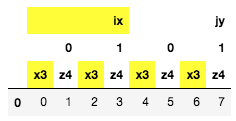pandas.io.formats.style.Styler.map_index#
- Styler.map_index(func, axis=0, level=None, **kwargs)[source]#
Apply a CSS-styling function to the index or column headers, elementwise.
Updates the HTML representation with the result.
Added in version 2.1.0: Styler.applymap_index was deprecated and renamed to Styler.map_index.
- Parameters:
- funcfunction
funcshould take a scalar and return a string.- axis{{0, 1, “index”, “columns”}}
The headers over which to apply the function.
- levelint, str, list, optional
If index is MultiIndex the level(s) over which to apply the function.
- **kwargsdict
Pass along to
func.
- Returns:
- Styler
Instance of class with CSS applied to its HTML representation.
See also
Styler.apply_indexApply a CSS-styling function to headers level-wise.
Styler.applyApply a CSS-styling function column-wise, row-wise, or table-wise.
Styler.mapApply a CSS-styling function elementwise.
Notes
Each input to
funcwill be an index value, if an Index, or a level value of a MultiIndex. The output offuncshould be CSS styles as a string, in the format ‘attribute: value; attribute2: value2; …’ or, if nothing is to be applied to that element, an empty string orNone.Examples
Basic usage to conditionally highlight values in the index.
>>> df = pd.DataFrame([[1, 2], [3, 4]], index=["A", "B"]) >>> def color_b(label): ... return "background-color: yellow;" if label == "B" else None >>> df.style.map_index(color_b)

Selectively applying to specific levels of MultiIndex columns.
>>> midx = pd.MultiIndex.from_product([["ix", "jy"], [0, 1], ["x3", "z4"]]) >>> df = pd.DataFrame([np.arange(8)], columns=midx) >>> def highlight_x(label): ... return "background-color: yellow;" if "x" in label else None >>> df.style.map_index( ... highlight_x, axis="columns", level=[0, 2] ... )