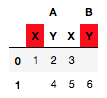pandas.io.formats.style.Styler.pipe#
- Styler.pipe(func, *args, **kwargs)[source]#
Apply
func(self, *args, **kwargs), and return the result.- Parameters:
- funcfunction
Function to apply to the Styler. Alternatively, a
(callable, keyword)tuple wherekeywordis a string indicating the keyword ofcallablethat expects the Styler.- *argsoptional
Arguments passed to func.
- **kwargsoptional
A dictionary of keyword arguments passed into
func.
- Returns:
- object
The value returned by
func.
See also
DataFrame.pipeAnalogous method for DataFrame.
Styler.applyApply a CSS-styling function column-wise, row-wise, or table-wise.
Notes
Like
DataFrame.pipe(), this method can simplify the application of several user-defined functions to a styler. Instead of writing:f(g(df.style.format(precision=3), arg1=a), arg2=b, arg3=c)
users can write:
(df.style.format(precision=3).pipe(g, arg1=a).pipe(f, arg2=b, arg3=c))
In particular, this allows users to define functions that take a styler object, along with other parameters, and return the styler after making styling changes (such as calling
Styler.apply()orStyler.set_properties()).Examples
Common Use
A common usage pattern is to pre-define styling operations which can be easily applied to a generic styler in a single
pipecall.>>> def some_highlights(styler, min_color="red", max_color="blue"): ... styler.highlight_min(color=min_color, axis=None) ... styler.highlight_max(color=max_color, axis=None) ... styler.highlight_null() ... return styler >>> df = pd.DataFrame([[1, 2, 3, pd.NA], [pd.NA, 4, 5, 6]], dtype="Int64") >>> df.style.pipe(some_highlights, min_color="green")
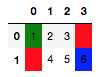
Since the method returns a
Stylerobject it can be chained with other methods as if applying the underlying highlighters directly.>>> ( ... df.style.format("{:.1f}") ... .pipe(some_highlights, min_color="green") ... .highlight_between(left=2, right=5) ... )
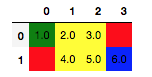
Advanced Use
Sometimes it may be necessary to pre-define styling functions, but in the case where those functions rely on the styler, data or context. Since
Styler.useandStyler.exportare designed to be non-data dependent, they cannot be used for this purpose. Additionally theStyler.applyandStyler.formattype methods are not context aware, so a solution is to usepipeto dynamically wrap this functionality.Suppose we want to code a generic styling function that highlights the final level of a MultiIndex. The number of levels in the Index is dynamic so we need the
Stylercontext to define the level.>>> def highlight_last_level(styler): ... return styler.apply_index( ... lambda v: "background-color: pink; color: yellow", ... axis="columns", ... level=styler.columns.nlevels - 1, ... ) >>> df.columns = pd.MultiIndex.from_product([["A", "B"], ["X", "Y"]]) >>> df.style.pipe(highlight_last_level)
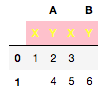
Additionally suppose we want to highlight a column header if there is any missing data in that column. In this case we need the data object itself to determine the effect on the column headers.
>>> def highlight_header_missing(styler, level): ... def dynamic_highlight(s): ... return np.where( ... styler.data.isna().any(), "background-color: red;", "" ... ) ... ... return styler.apply_index(dynamic_highlight, axis=1, level=level) >>> df.style.pipe(highlight_header_missing, level=1)