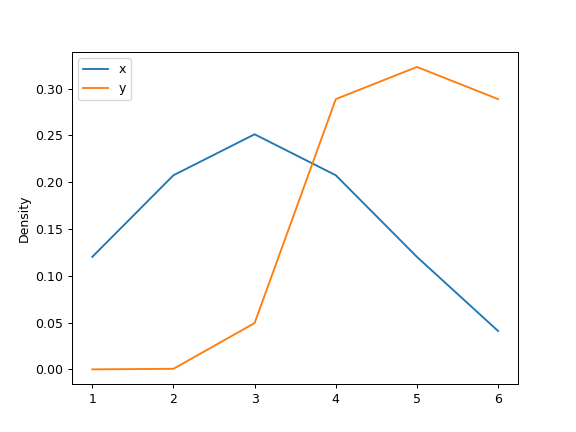pandas.DataFrame.plot.kde¶
-
DataFrame.plot.kde(bw_method=None, ind=None, **kwargs)[source]¶ Generate Kernel Density Estimate plot using Gaussian kernels.
In statistics, kernel density estimation (KDE) is a non-parametric way to estimate the probability density function (PDF) of a random variable. This function uses Gaussian kernels and includes automatic bandwidth determination.
- Parameters
- bw_methodstr, scalar or callable, optional
The method used to calculate the estimator bandwidth. This can be ‘scott’, ‘silverman’, a scalar constant or a callable. If None (default), ‘scott’ is used. See
scipy.stats.gaussian_kdefor more information.- indNumPy array or int, optional
Evaluation points for the estimated PDF. If None (default), 1000 equally spaced points are used. If ind is a NumPy array, the KDE is evaluated at the points passed. If ind is an integer, ind number of equally spaced points are used.
- **kwargs
Additional keyword arguments are documented in
pandas.%(this-datatype)s.plot().
- Returns
- matplotlib.axes.Axes or numpy.ndarray of them
See also
scipy.stats.gaussian_kdeRepresentation of a kernel-density estimate using Gaussian kernels. This is the function used internally to estimate the PDF.
Examples
Given a Series of points randomly sampled from an unknown distribution, estimate its PDF using KDE with automatic bandwidth determination and plot the results, evaluating them at 1000 equally spaced points (default):
>>> s = pd.Series([1, 2, 2.5, 3, 3.5, 4, 5]) >>> ax = s.plot.kde()
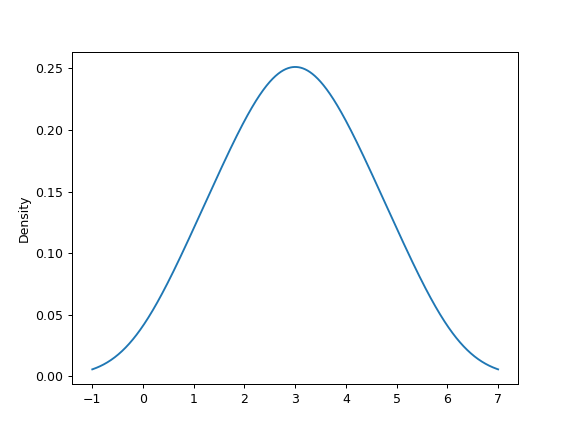
A scalar bandwidth can be specified. Using a small bandwidth value can lead to over-fitting, while using a large bandwidth value may result in under-fitting:
>>> ax = s.plot.kde(bw_method=0.3)
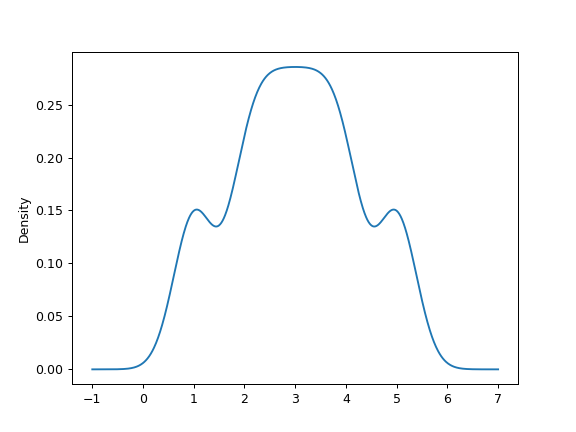
>>> ax = s.plot.kde(bw_method=3)
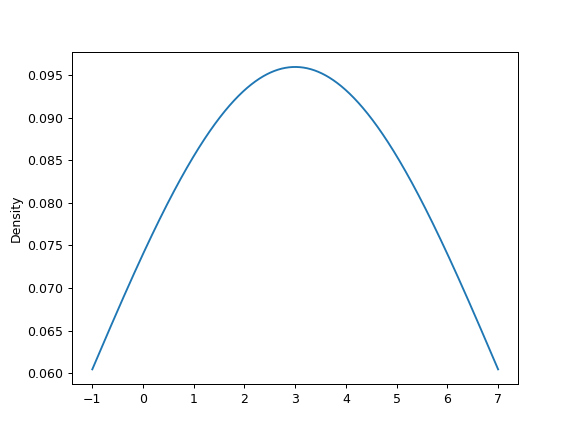
Finally, the ind parameter determines the evaluation points for the plot of the estimated PDF:
>>> ax = s.plot.kde(ind=[1, 2, 3, 4, 5])
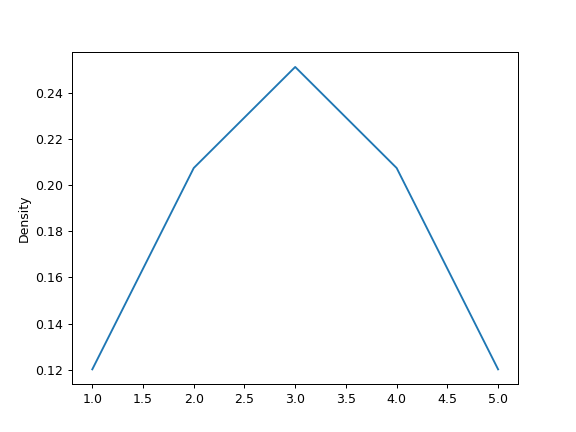
For DataFrame, it works in the same way:
>>> df = pd.DataFrame({ ... 'x': [1, 2, 2.5, 3, 3.5, 4, 5], ... 'y': [4, 4, 4.5, 5, 5.5, 6, 6], ... }) >>> ax = df.plot.kde()
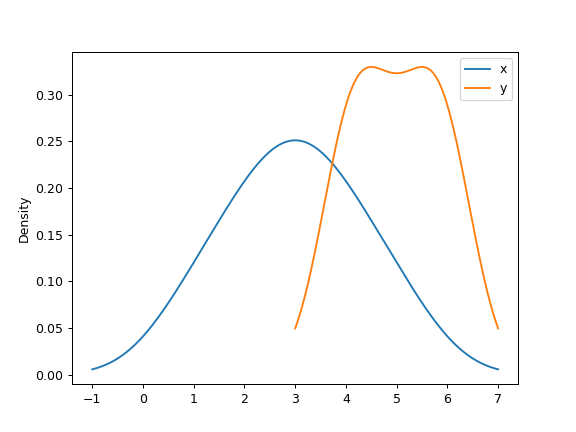
A scalar bandwidth can be specified. Using a small bandwidth value can lead to over-fitting, while using a large bandwidth value may result in under-fitting:
>>> ax = df.plot.kde(bw_method=0.3)
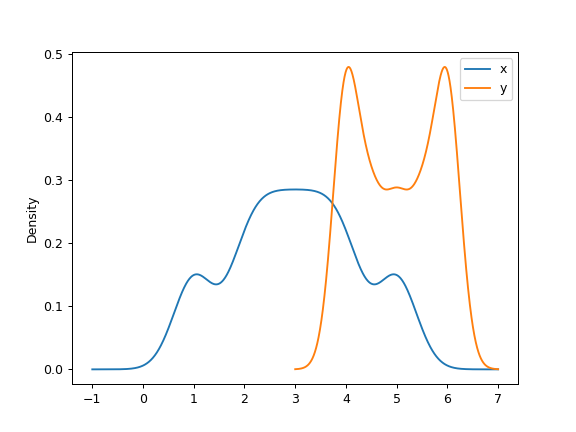
>>> ax = df.plot.kde(bw_method=3)
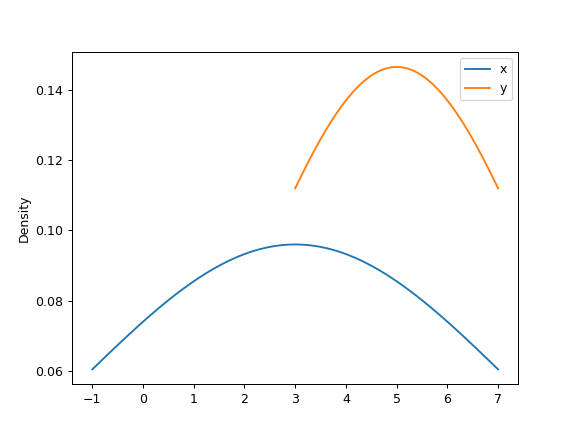
Finally, the ind parameter determines the evaluation points for the plot of the estimated PDF:
>>> ax = df.plot.kde(ind=[1, 2, 3, 4, 5, 6])